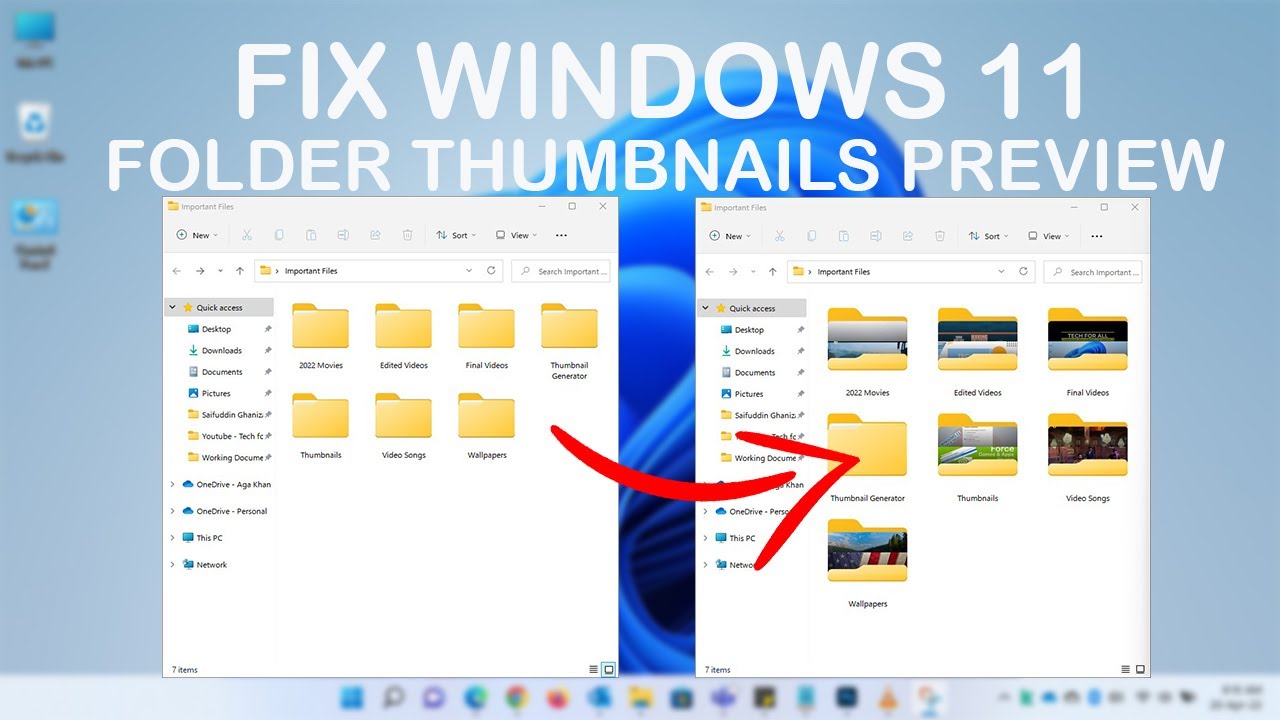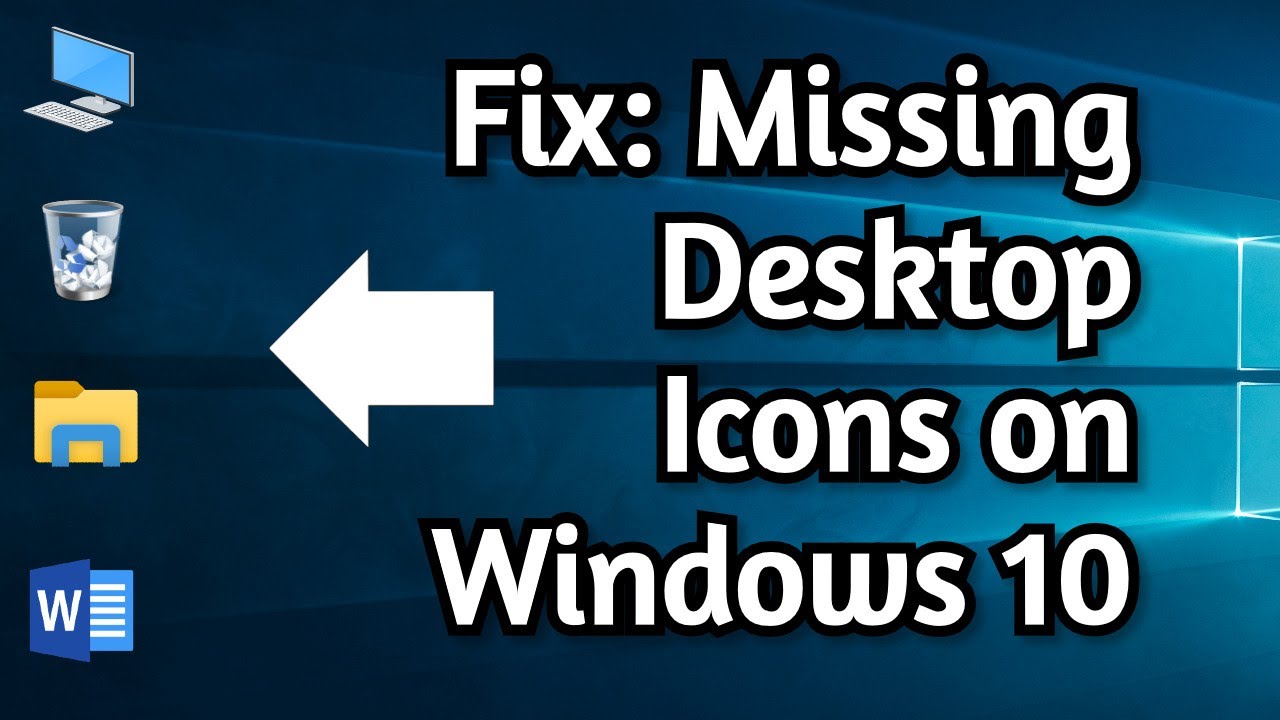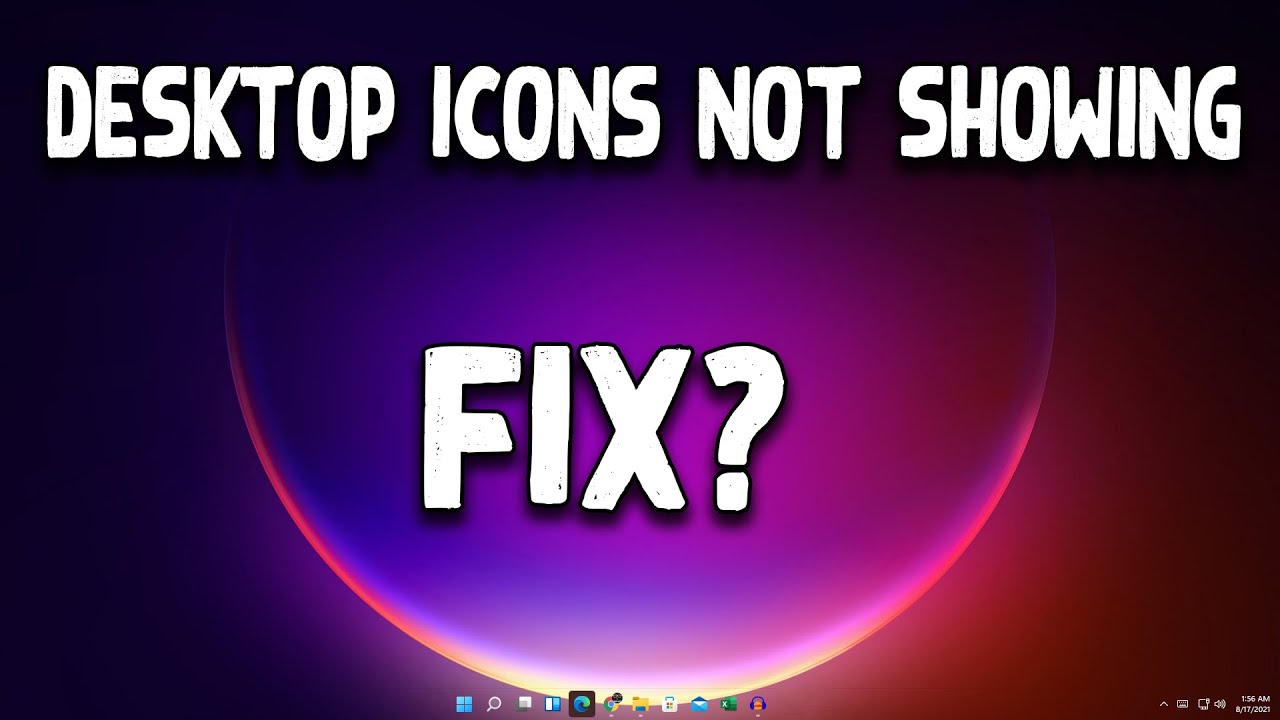Vanishing Act: When Your Windows 11 Desktop Goes Blank
You fire up your Windows 11 PC, expecting to be greeted by a familiar array of shortcuts, files, and folders neatly arranged on your desktop. Instead, you're met with an unsettling emptiness – a digital void where your desktop icons used to reside. It's a common yet frustrating glitch that can bring your workflow to a screeching halt.
This disconcerting disappearance act can stem from a range of culprits. A recent system update gone awry, a software conflict brewing beneath the surface, or even a simple display setting mishap could be the root of the problem. But fear not, for this digital vanishing act isn't an irreversible magic trick. There are numerous troubleshooting avenues to explore and potential solutions to employ to coax those icons back into existence.
Let's delve into the world of missing desktop icons in Windows 11, understanding the potential triggers behind this digital disappearing act, and equipping ourselves with the knowledge to restore order to our digital workspace.
Imagine a workspace stripped bare – no shortcuts to frequently used applications, no readily accessible files, just a vast expanse of wallpaper. This is the reality for many Windows 11 users who encounter the frustrating issue of missing desktop icons. While it can initially seem like a major system malfunction, the culprit is often far less intimidating and easily rectified with a little troubleshooting.
This issue can manifest in several ways. Some users might find their entire desktop wiped clean, while others experience the selective disappearance of specific icons. Regardless of the degree of icon vanishings, the result is the same – disruption to workflow and a sense of digital disarray.
Advantages and Disadvantages of Hiding Desktop Icons
While not strictly a disadvantage of the "missing icons" issue, intentionally choosing to hide desktop icons can have its pros and cons. Here's a look at both sides:
| Advantages | Disadvantages |
|---|---|
|
|
Troubleshooting Steps
If your desktop icons have vanished, here's a step-by-step guide to try and bring them back:
- The Simple Restart: Like with many tech woes, a simple restart can often work wonders. Reboot your system and see if those icons reappear on your desktop.
- Check Desktop Icon Visibility: Right-click on your desktop, go to "View," and ensure that "Show desktop icons" is checked. It might seem obvious, but sometimes the simplest solutions are the most effective.
- Run the System File Checker: Corrupted system files can lead to a myriad of issues, including disappearing icons. Open Command Prompt as an administrator and run "sfc /scannow" to scan for and repair any damaged system files.
- Update or Rollback Display Drivers: Outdated or incompatible display drivers can wreak havoc on your display, including causing icons to vanish. Visit the website of your graphics card manufacturer (NVIDIA, AMD, Intel) to download the latest drivers or rollback to a previous version if a recent update is the suspected culprit.
- Check for Software Conflicts: Recently installed software, especially those interacting with the desktop or display settings, can sometimes interfere with icon display. Try temporarily disabling or uninstalling any recently added software to see if it resolves the issue.
Frequently Asked Questions
Q: My desktop icons are gone! Have I lost all my files?
A: Don't panic! Missing desktop icons don't necessarily mean your files are gone. They are likely just hidden or not being displayed correctly. The troubleshooting steps above can help restore them.
Q: Why do my desktop icons keep disappearing?
A: This recurring issue could point to a persistent software conflict, outdated drivers, or potentially even malware. If basic troubleshooting doesn’t work, consider running a thorough system scan with your antivirus software.
Q: I tried all the steps, but my icons are still missing. What now?
A: If the issue persists, it might be time to seek help from Microsoft support or a qualified technician. They can help diagnose and address more complex issues that might be causing the icon disappearance.
Tips and Tricks
While troubleshooting is essential, here are some preventative measures to reduce the chances of encountering vanishing icons:
* Regular System Updates: Keep your Windows 11 system up-to-date to benefit from the latest bug fixes and performance improvements. * Driver Maintenance: Regularly update your graphics drivers to ensure compatibility and prevent display-related issues. * Cautious Software Installation: Be mindful of the software you install, especially programs that modify system settings or desktop behavior.The sudden disappearance of desktop icons in Windows 11 can be a jarring experience, disrupting workflow and leading to a sense of digital disarray. However, armed with an understanding of the potential causes and equipped with a range of troubleshooting techniques, users can often remedy this situation. Whether it’s a simple setting adjustment or a more involved driver update, the key lies in systematically exploring solutions and restoring order to the digital workspace.
Mt goat dinar newsletter
Unpacking the mystery whats the deal with po box 30559 salt lake city ut 84130
The power of gratitude saying thank you for collaboration