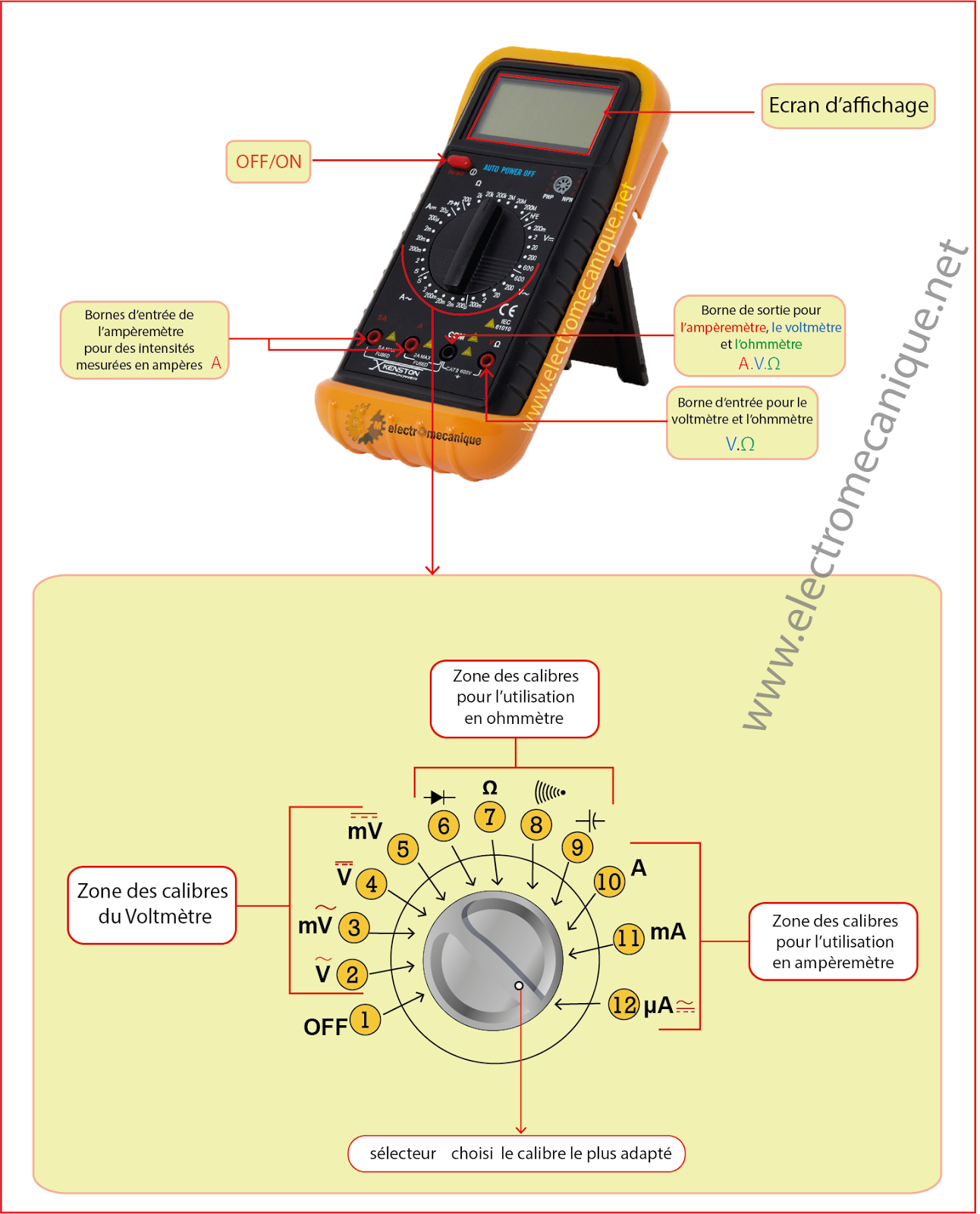Unlocking Visual Treasures: Mastering Bing Image Search
Ever stared blankly at a screen, desperately seeking the *perfect* image? We've all been there. The right visual can elevate a presentation, breathe life into a blog post, or simply brighten your day. But where to find it? Enter Bing Image Search, a powerful tool often overlooked in the shadow of its more famous cousin. This article delves into the art of using Bing to unearth visual gems, transforming your image searches from frustrating hunts to fruitful expeditions.
Finding images online can feel like navigating a vast digital library. Knowing how to use Bing Image Search effectively is like having a seasoned librarian guiding you to the exact shelf holding the perfect visual treasure. Whether you're a student, a professional, or just someone who appreciates a good picture, understanding Bing's image search capabilities can unlock a world of visual possibilities.
Bing Image Search, launched in 2009, emerged as a key player in the visual search arena. Its development has been driven by advancements in image recognition technology and a focus on providing users with relevant and high-quality results. Initially, it offered basic keyword searching, but over the years, Bing has incorporated advanced filtering options, allowing users to refine their searches based on size, color, license type, and more.
The importance of effective image searching cannot be overstated. In today's visually-driven world, images are integral to communication, education, and entertainment. They enhance comprehension, evoke emotions, and tell stories in ways that words alone cannot. Mastering Bing Image Search empowers you to curate the perfect visuals for any purpose, adding depth and impact to your projects.
One of the primary challenges in image searching is finding exactly what you need amongst the millions of results. Bing tackles this by employing sophisticated algorithms that analyze user queries and match them with relevant images. However, understanding how these algorithms work and utilizing the various search filters available is crucial for maximizing the effectiveness of your searches.
To locate images using Bing, simply navigate to bing.com/images and enter your search terms. For example, if you're looking for images of "vintage cars," typing that phrase into the search bar will yield a plethora of results. To refine your search, utilize the filters located above the image results. These filters allow you to specify image size, type (photo, clipart, line drawing), color, and license type.
Benefits of utilizing Bing Image Search include its comprehensive image library, advanced filtering capabilities, and integration with other Bing services. The vast image database ensures a wide variety of results for almost any search query. The filtering options allow for precise refinement, saving you time and effort. The integration with other Bing services provides a seamless user experience.
Advantages and Disadvantages of Using Bing Image Search
| Advantages | Disadvantages |
|---|---|
| Large image database | May not have as extensive a library as some competitors |
| Powerful filtering options | Results can sometimes be less relevant than desired |
| Integration with other Bing services | Fewer advanced search features compared to some alternatives |
Best Practices: 1. Use specific keywords. 2. Experiment with different filters. 3. Explore related searches. 4. Check image licenses. 5. Save images responsibly.
Frequently Asked Questions: 1. How do I download images from Bing? 2. Can I use Bing images commercially? 3. How do I filter by license type? 4. What are the different image sizes available? 5. How do I report inappropriate content? 6. Can I search for images by color? 7. How do I reverse image search on Bing? 8. How can I improve my search results?
In conclusion, Bing Image Search offers a powerful and versatile platform for discovering and utilizing visual content. By understanding its features, filters, and best practices, you can transform your image searching experience from a tedious chore to an efficient and rewarding process. The vast image library, coupled with advanced filtering capabilities, empowers you to find the perfect visuals for any project, presentation, or personal use. Embrace the power of visual storytelling and unlock the potential of Bing Image Search today.
Drippy no more conquering the moen kitchen faucet cartridge
Old greek coin crossword clue 4 letters unlocking the mystery of obol
Unlock dream guest rooms your pinterest guide