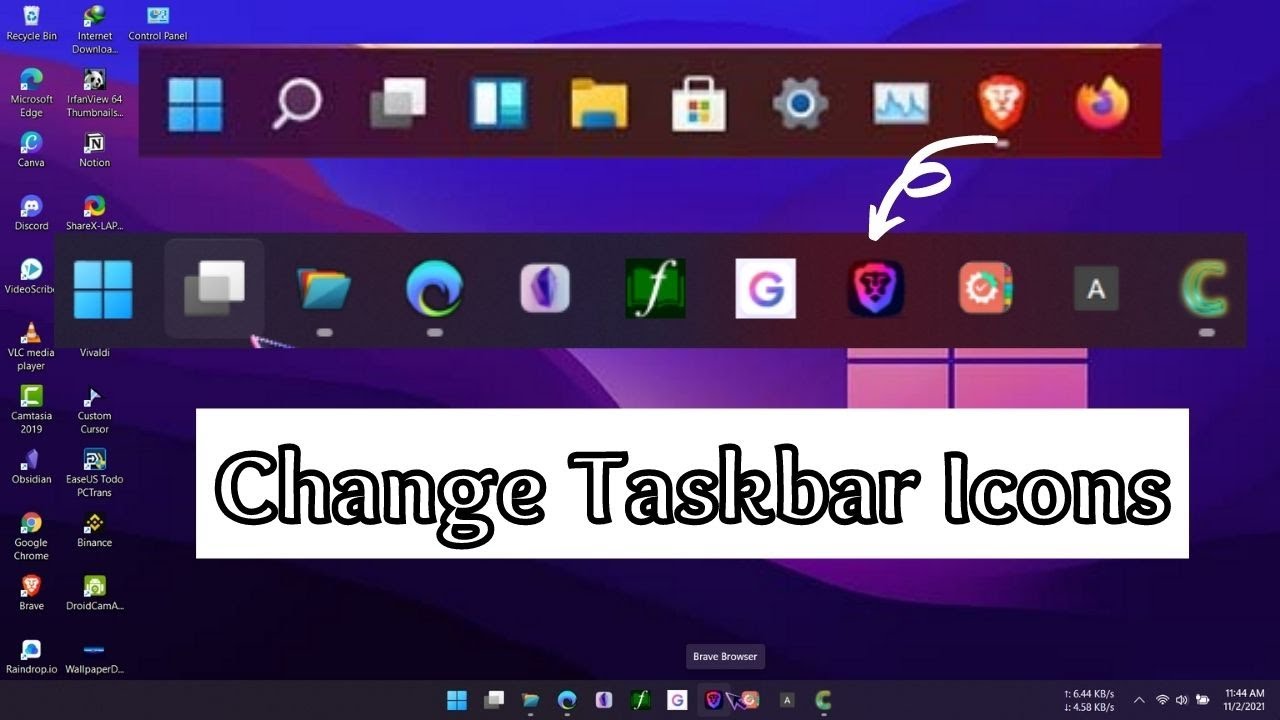Unlocking the Power of Visual Cues in Search: A Deep Dive
In the digital age, where information overload reigns supreme, users crave efficiency and clarity. Every element of a website's design, no matter how subtle, plays a crucial role in shaping user experience. One often overlooked yet powerful tool in a designer's arsenal is the strategic use of visuals within search bars. These small icons, strategically placed, can significantly impact how users interact with a site's search functionality.
Think about the last time you used a search engine or navigated a website. Did you notice a magnifying glass icon within the search bar? Chances are, you did. This seemingly insignificant detail serves as a powerful visual cue, instantly communicating the bar's purpose even before a single letter is typed. This is the power of visual language in action.
The use of visuals in search bars isn't merely a design trend; it's rooted in the principles of user experience and accessibility. Humans are inherently visual creatures, processing images far faster than text. By incorporating intuitive icons, designers can create a more user-friendly experience, guiding users towards their desired actions with ease and speed.
Imagine landing on a website with a cluttered interface and a barely noticeable search bar. Frustration would likely set in as you struggle to find the information you need. Now, picture a site where a prominent search bar, complete with a magnifying glass icon, takes center stage. The difference is clear: the latter instantly empowers users, enabling them to quickly and effortlessly navigate the site's content.
The evolution of search bar design has been driven by the need to simplify and streamline the user experience. Early iterations often relied solely on textual prompts, leaving users to decipher their purpose. However, as our understanding of user behavior and visual communication has grown, so too has the sophistication of search bar design. Today, the use of icons has become an industry standard, a testament to their effectiveness in conveying meaning and guiding user action.
Advantages and Disadvantages of Icons in Search Bars
| Advantages | Disadvantages |
|---|---|
| Enhance user experience by providing clear visual cues. | Can clutter the search bar if not implemented thoughtfully. |
| Improve accessibility for users who may not be fluent in the site's language. | Icons may not be universally understood, leading to confusion. |
| Contribute to a cleaner and more visually appealing interface. | Over-reliance on icons without textual labels can hinder accessibility for users with visual impairments. |
Best Practices for Implementing Icons in Search Bars
While the use of icons in search bars offers numerous benefits, their effectiveness hinges on thoughtful implementation. Here are five best practices to consider:
- Prioritize Clarity and Simplicity: Choose icons that are universally recognizable and directly relate to the search function. Avoid overly complex or abstract designs that may confuse users.
- Maintain Visual Consistency: Ensure the chosen icon style aligns with the overall design language of your website. Consistency in visuals fosters a sense of harmony and reinforces brand identity.
- Consider Icon Placement: The placement of the icon within the search bar can impact its effectiveness. Placing it on the left side, aligned with the text field, is a common practice that feels intuitive for most users.
- Test for Accessibility: Ensure the icon's color contrast meets accessibility standards, making it easily visible for users with visual impairments. Utilize alt text to provide textual descriptions for screen readers.
- Gather User Feedback: Conduct usability testing to gather feedback on the effectiveness of your chosen icons. This helps identify any potential areas of confusion or improvement.
The world of web design is in a constant state of evolution. As we strive to create more intuitive and engaging online experiences, it's crucial to embrace the power of visual communication. By understanding the impact of even the smallest design elements, like icons in search bars, we can unlock new levels of user satisfaction and engagement.
Remember, a well-designed search bar is more than just a functional element; it's an invitation for users to explore, discover, and connect with your content. By embracing a user-centric approach and implementing these best practices, you can transform your search bar from a simple tool into a powerful engagement driver.
Black desert online is it free dive into a massive world
Unleash the potential ea fc 24 modding
Elevating education exploring teacher performance assessments

:max_bytes(150000):strip_icc()/005_change-taskbar-size-in-windows-11-5190012-3f252405b4ac426495b99c90a2c8fa29.jpg)