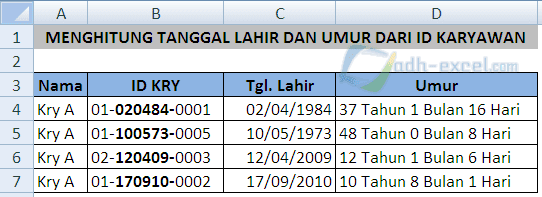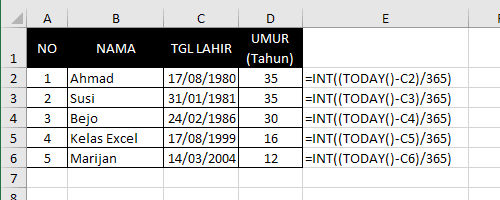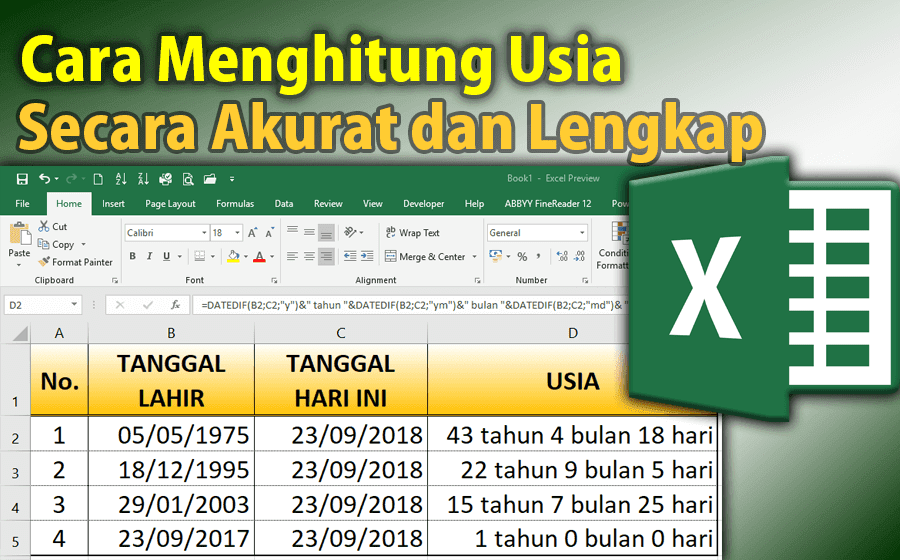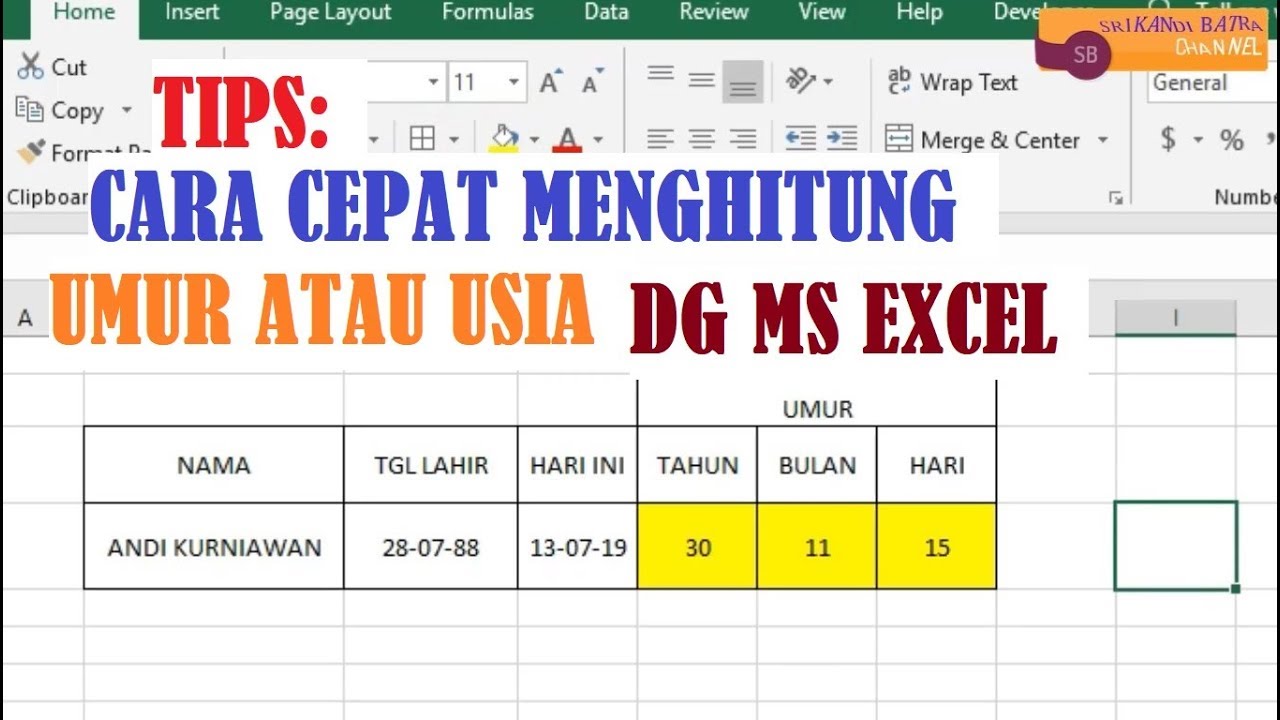Unlocking Age Data in Excel: A Guide to Efficient Calculations
Ever stared at a spreadsheet bursting with birth dates and desperately needed to know everyone's age? Maybe you're planning a targeted marketing campaign, maybe you're trying to wrangle data for a research project, or maybe you're just really curious about how old everyone in your book club actually is. Whatever your reason, figuring out age from a date of birth in Excel might seem like a task for a spreadsheet wizard. Fear not, because with a few simple formulas, you can become the master of chronological calculations.
Let's face it, manually calculating ages is so last century. It's time-consuming, error-prone, and frankly, a little tedious. Excel, being the powerful tool that it is, offers several ways to determine age quickly and accurately. Whether you're a spreadsheet newbie or a seasoned pro, understanding these methods can save you precious time and prevent those dreaded spreadsheet headaches.
Before we dive into the how-to, let's take a quick trip back in time. The concept of calculating age, while seemingly simple, is intertwined with the history of calendars and timekeeping itself. From ancient civilizations tracking seasons to modern-day data analysis, the need to understand the passage of time has been a constant. Excel, with its ability to crunch numbers and manipulate dates, has become an invaluable tool for this purpose.
But why is knowing how to calculate age in Excel so important? In a world overflowing with data, the ability to extract meaningful insights is crucial. Whether you're in business, research, or simply managing personal data, understanding age demographics can be incredibly valuable. It allows for targeted analysis, segmentation, and informed decision-making. Imagine being able to effortlessly identify trends related to specific age groups, tailor your strategies accordingly, and watch your efforts yield impressive results.
However, even with a tool as powerful as Excel, there are potential pitfalls to watch out for. Data accuracy is paramount. Typos in birth dates or incorrect formatting can throw off your calculations, leading to misleading results. It's crucial to double-check your data and ensure consistency before hitting that calculate button. Additionally, keep in mind that the simple act of calculating age can raise privacy concerns, especially when dealing with sensitive personal information. Always handle such data responsibly and ethically.
Now, let's explore the different ways to calculate age in Excel:
Advantages and Disadvantages of Calculating Age in Excel
| Advantages | Disadvantages |
|---|---|
| Speed and Efficiency | Potential for Errors |
| Accuracy (with correct data) | Privacy Concerns with Sensitive Data |
| Automated Calculations | Requires Basic Excel Knowledge |
Here are a few best practices when calculating age in Excel:
1. Double-Check Your Data: Before you even think about formulas, make sure your birth date data is accurate and consistently formatted.
2. Choose the Right Formula: Depending on your desired level of precision (years only, years and months, etc.), select the appropriate formula for your needs.
3. Format Your Results: Excel might display age as a decimal. Format the cells to display years, years and months, or your preferred format.
4. Consider Leap Years: For the most accurate calculations, factor in leap years, especially if you need precise age down to the day.
5. Test and Validate: Always test your formulas on a small sample of data to ensure accuracy before applying them to your entire dataset.
In conclusion, the ability to determine age from a date of birth in Excel is a valuable skill for anyone working with data. By understanding the various formulas, best practices, and potential pitfalls, you can unlock valuable insights, streamline your analysis, and make more informed decisions. So go forth, embrace the power of Excel, and become a master of chronological calculations!
Dr wong wai sang a comprehensive guide
Unmasking imagination the allure of the kane costume for kids
The haunting power of vietnam faces on the wall