Unlock Your TikTok Bio: A Simple Guide to Adding Linktree
Want to share more than just videos on TikTok? Imagine having a single link in your bio that directs your followers to all your other online content. That's the power of Linktree. This simple tool allows you to create a personalized landing page with multiple links, making it easy for your TikTok audience to find your website, blog, other social media profiles, or even specific products.
Adding Linktree to your TikTok bio is straightforward and can significantly expand your online reach. It's a key strategy for influencers, businesses, and anyone wanting to connect with their audience on a deeper level. This guide will provide a clear and simple walkthrough of the process, helping you navigate the steps and maximize your Linktree's potential.
Linktree emerged as a solution to the single-link limitation on platforms like TikTok and Instagram. The idea was to offer a central hub, accessible through a single link, where users could showcase various online destinations. Its popularity stems from its user-friendly interface and ability to streamline the connection between creators and their audience.
The ability to include a Linktree link in your TikTok bio is crucial for driving traffic to other platforms and expanding your online presence beyond the app. Without it, directing followers to specific content or promotions becomes challenging. A common issue users face is incorrectly copying or pasting the Linktree URL, leading to broken links and frustrated followers. Careful attention to detail during the setup process is essential to avoid this.
A Linktree link is simply a URL that directs users to your personalized Linktree landing page. This landing page hosts a collection of links, neatly organized and easily accessible. For example, a musician might include links to their latest album, upcoming tour dates, merchandise store, and other social media accounts, all within their Linktree.
Benefit 1: Streamlined access to your content. No more juggling multiple links or directing users to your profile's main link. Everything lives within your Linktree, providing a clean and organized user experience.
Benefit 2: Increased engagement. By making it easier for your audience to find what they're looking for, you encourage further exploration and interaction with your content across different platforms.
Benefit 3: Enhanced brand building. Linktree offers customization options, allowing you to align the look and feel of your landing page with your overall brand aesthetic. This reinforces your brand identity and creates a consistent online presence.
Action Plan:
1. Create a Linktree account.
2. Customize your Linktree landing page with your desired links and branding.
3. Copy your Linktree URL.
4. Navigate to your TikTok profile and edit your bio.
5. Paste your Linktree URL into the website field of your bio.
6. Save changes.
Successful Example: Many successful TikTok influencers use Linktree to promote their merchandise, collaborations, and other ventures. Look at profiles in your niche to see how they utilize Linktree effectively.
Step-by-Step Guide: Open the TikTok app. Go to your profile. Tap "Edit profile". Paste your Linktree URL into the website field. Save your changes.
Advantages and Disadvantages
| Advantages | Disadvantages |
|---|---|
| Centralizes multiple links | Reliance on a third-party platform |
| Easy to set up and use | Limited customization in free version |
Best Practices: 1. Use a clear and concise Linktree title. 2. Organize links logically. 3. Regularly update your links. 4. Track link clicks to understand user behavior. 5. Use compelling link titles.
Challenges and Solutions: 1. Broken Link: Double-check your URL. 2. Low Click-Through Rate: Use compelling call-to-actions. 3. Linktree Downtime: Have backup options. 4. Limited Free Features: Consider upgrading if needed. 5. Generic Appearance: Customize your Linktree to reflect your brand.
FAQ: 1. What is Linktree? 2. How do I create a Linktree account? 3. How do I add links to my Linktree? 4. Can I customize my Linktree? 5. Is Linktree free? 6. How do I add Linktree to other social media platforms? 7. What are the benefits of using Linktree? 8. How can I track my Linktree link clicks?
Tips and Tricks: Use a custom thumbnail image for each link. Utilize UTM parameters to track link performance. Experiment with different link ordering to optimize click-through rates. Consider using Linktree's scheduling feature to promote time-sensitive content.
Connecting your diverse online presence to your TikTok profile has never been easier with Linktree. By simplifying the navigation process for your followers, you open doors to increased engagement, broader reach, and a stronger online brand. The ability to centralize all your important links through a single, accessible URL is invaluable in today's interconnected digital world. Take advantage of this simple yet powerful tool to maximize your TikTok impact and connect with your audience on a deeper level. Implementing Linktree takes only a few minutes but the potential benefits for your online presence are significant. So, take action today and unlock the full potential of your TikTok bio.
Celebrating creativity artist birthday clip art ideas
Exploring the white diamond and pink diamond ship au in steven universe
Hitting the road legally your travel trailer license guide

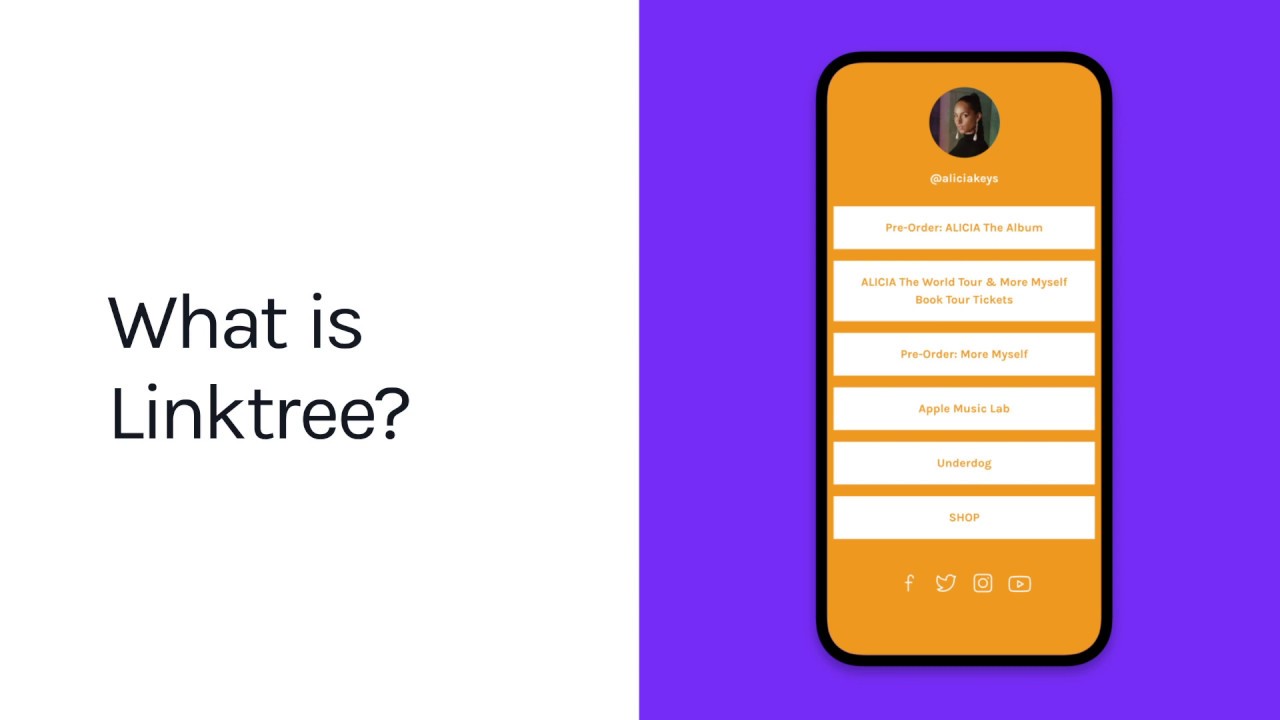

 How to Add Linktree to TikTok Bio.png)










