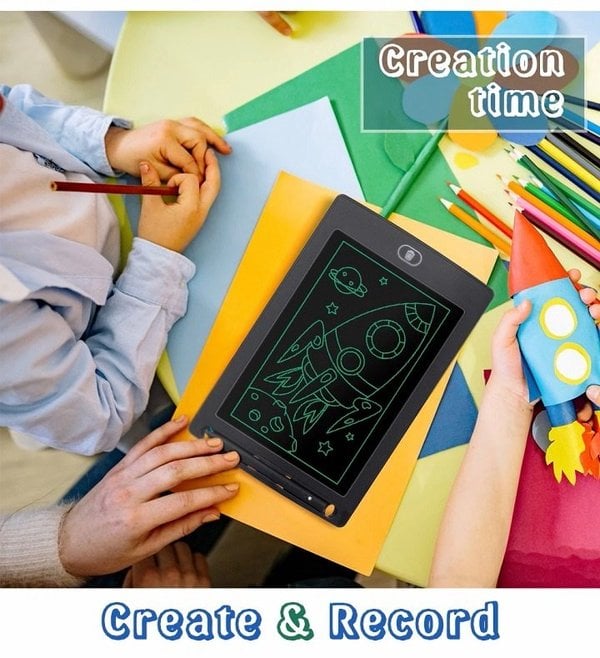Unlock Your Creativity: The Magic of LCD Drawing Tablets with Memory
Ever wished for a canvas that’s endlessly reusable, portable, and eco-friendly? Imagine a space where your ideas can flow freely, without the limitations of paper and the fear of mistakes. That's the magic of an LCD writing tablet with memory. These innovative devices are revolutionizing the way we create, learn, and communicate, offering a seamless blend of traditional writing and digital versatility.
These digital notepads are more than just toys; they are powerful tools for artists, students, professionals, and anyone who loves to jot down ideas, sketch, or simply doodle. They bridge the gap between pen and paper and the digital world, offering a unique tactile experience combined with the convenience of digital storage.
The concept of a reusable writing surface isn't new. Remember those magic slates we had as kids? LCD writing tablets with memory are the sophisticated evolution of that simple idea. They utilize liquid crystal display technology to create a pressure-sensitive writing surface that allows you to draw or write with a stylus. The added memory function elevates these devices, allowing you to save and transfer your creations digitally.
From simple brainstorming sessions to complex design projects, these tablets offer a versatile platform for visual thinking. They're perfect for taking notes in meetings, sketching out designs on the go, or letting kids explore their creativity without wasting paper. The pressure-sensitive screen even allows for varying line thickness, adding depth and dimension to your drawings.
But what makes these digital companions so compelling? The built-in memory is a game-changer. Instead of having to immediately photograph your sketches or notes before erasing them, you can now save them directly to the device's memory. This feature allows you to store multiple drawings or pages of notes, making it ideal for keeping track of ideas, to-do lists, or even creating storyboards.
The history of LCD writing tablets is closely intertwined with the development of liquid crystal display technology. While LCDs themselves have been around for decades, the application to writing tablets is relatively recent. The initial models were simple, offering only a temporary writing surface. The addition of memory marked a significant advancement, transforming these devices into truly useful tools for creative expression and productivity.
One of the primary issues with earlier models was limited memory capacity. However, modern LCD tablets with memory offer significantly more storage, allowing users to save numerous drawings and notes. Another challenge has been the pressure sensitivity and writing feel. Manufacturers are continuously improving stylus technology and screen responsiveness to provide a more natural writing experience.
Benefits of using an LCD writing tablet with memory include portability, reduced paper waste, and the ability to easily share and store your work digitally. Imagine sketching out a design idea during your commute and then seamlessly transferring it to your computer when you arrive at the office. These tablets make that workflow a reality.
Choosing the right LCD drawing tablet with memory depends on your specific needs. Consider factors like screen size, memory capacity, pressure sensitivity, and battery life. For artists, a larger screen and higher pressure sensitivity might be crucial, while students might prioritize portability and battery life.
Recommendations for LCD drawing tablets vary based on individual needs and budgets, but several reputable brands offer high-quality options with varying features and price points. Research online reviews and compare specifications to find the perfect fit.
Advantages and Disadvantages of LCD Drawing Tablets with Memory
| Advantages | Disadvantages |
|---|---|
| Eco-friendly (reduces paper waste) | Limited color options (typically monochrome) |
| Portable and lightweight | No backlight (can be difficult to see in low light) |
| Reusable surface | Pressure sensitivity may not be as advanced as dedicated graphic tablets |
Best practices for using an LCD drawing tablet with memory include regularly saving your work, experimenting with different stylus pressures, and exploring various apps for transferring and editing your creations.
Real-world examples of using these tablets include architects sketching building designs, students taking notes in class, children drawing and playing games, business professionals brainstorming ideas, and artists creating digital sketches.
Challenges related to LCD tablets with memory can include limited storage capacity, battery life, and the lack of color options. Solutions include choosing a model with sufficient memory, carrying a portable charger, and exploring alternative digital drawing tools for color work.
Frequently asked questions about LCD tablets with memory cover topics like battery life, storage capacity, compatibility with other devices, and how to transfer saved drawings.
Tips and tricks for maximizing the use of your LCD drawing tablet with memory include using different stylus angles to create varying line thicknesses and exploring different screen protectors for a more paper-like feel.
In conclusion, the LCD writing tablet with memory has emerged as a powerful tool for creativity and productivity. It bridges the gap between traditional writing and the digital world, offering a seamless blend of convenience, versatility, and sustainability. From students taking notes to artists sketching masterpieces, these innovative devices are empowering individuals to unlock their creative potential and embrace a more efficient and eco-conscious way of working. Investing in an LCD writing tablet with memory is an investment in your creativity, productivity, and the environment. Consider your individual needs, explore the available options, and discover the transformative power of this remarkable technology. Take the leap and experience the future of note-taking and drawing today.
Is mulan a disney character unmasking the warrior princess
Chevy cruze p1101 decoding the mystery engine code
Decoding the jp morgan chase bank email labyrinth