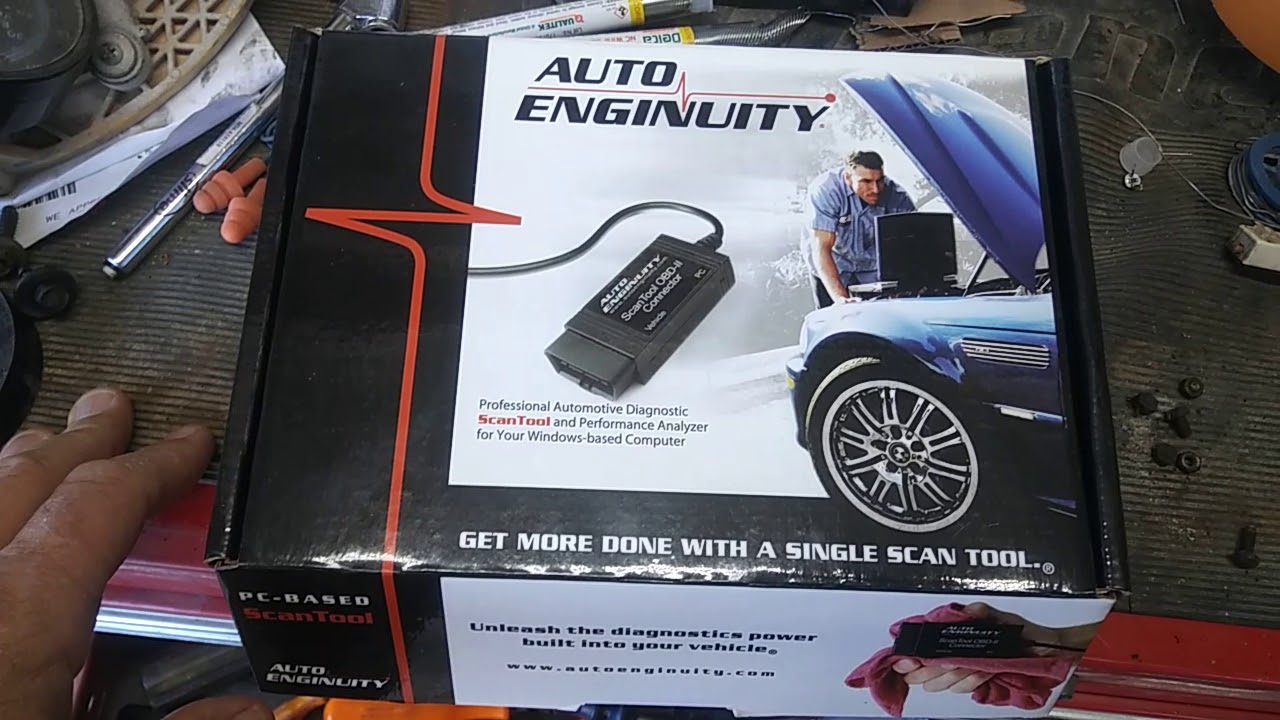Unleash Your Car's Secrets: Mastering OBD2 Software
Ever feel like your car is speaking a secret language? Those cryptic dashboard lights, the subtle performance hiccups – they're all whispers of information, waiting to be unlocked. With the right tools, you can transform from a passive passenger to a car whisperer. And one of the most powerful tools in your arsenal? Professional OBD2 diagnostic software for your laptop.
OBD2, or On-Board Diagnostics, version two, is the standardized system in most cars since 1996. It's the portal to your car's inner workings, a treasure trove of data just waiting to be tapped. Think of it as your car's personal journal, logging everything from engine speed to fuel efficiency. But to access this journal, you need the key: OBD2 software.
Now, you could pay a mechanic hundreds of dollars to read these cryptic codes for you. Or, you could invest in a good OBD2 software package for your laptop and take control of your car's health yourself. This isn't about becoming a professional mechanic overnight. It's about empowering yourself with the knowledge and tools to understand your car better, potentially saving a fortune in unnecessary repairs and maintenance down the road.
Early versions of OBD systems were manufacturer-specific, making diagnostics a complicated mess. The standardization with OBD2 was a game-changer, providing a universal language for all cars. This opened the door for affordable and accessible diagnostic tools, like the software we're talking about today.
The importance of professional-grade OBD2 software can't be overstated. It goes beyond simply reading and clearing those pesky check engine lights. It allows you to monitor real-time performance data, identify potential problems before they become major headaches, and even customize certain vehicle settings (depending on the software and vehicle). This translates to fewer trips to the mechanic, more control over your vehicle, and a healthier wallet.
Professional OBD2 software comes in a variety of packages, from basic code readers to advanced suites offering features like live data graphing, emissions testing support, and even programming capabilities. A simple example is checking your oxygen sensor readings – a crucial indicator of engine health and fuel efficiency.
One major benefit of using this software is cost savings. By diagnosing issues yourself, you can avoid unnecessary mechanic visits. Another advantage is increased control over your vehicle's maintenance. You're not reliant on someone else to tell you what's wrong. Finally, it's incredibly empowering to understand how your car works. It demystifies the whole process and gives you the confidence to tackle minor issues yourself.
To get started, find compatible OBD2 software for your laptop and operating system. Connect a suitable OBD2 adapter to your car's OBD2 port (usually located under the dashboard). Install the software, connect the adapter to your laptop, and start exploring the wealth of data your car has to offer.
Before purchasing software, consider your needs and budget. Free options exist, but often lack the advanced features of professional versions. Ensure compatibility with your vehicle and operating system. Look for software with a user-friendly interface and comprehensive documentation.
Advantages and Disadvantages of Professional OBD2 Software
| Advantages | Disadvantages |
|---|---|
| Cost Savings | Initial Investment |
| Increased Vehicle Control | Learning Curve |
| Empowering Knowledge | Potential for Misdiagnosis |
Best practices include regularly scanning for codes, keeping your software updated, and researching any unfamiliar codes before attempting repairs.
Frequently asked questions revolve around compatibility, software features, and interpreting data. Researching online forums and communities can provide valuable insights and support.
Tips and tricks include using data logging to track performance trends and learning to interpret common trouble codes.
In conclusion, professional OBD2 software for your laptop is an invaluable tool for any car owner. It empowers you to understand, diagnose, and maintain your vehicle with confidence, leading to significant cost savings and increased control. From identifying minor issues before they escalate to gaining a deeper understanding of your car's performance, the benefits are numerous. While there's a small learning curve, the potential rewards far outweigh the initial investment. So, take control of your car's health and your wallet by exploring the world of OBD2 software today. Don't let your car's secrets remain hidden – unlock them with the power of professional OBD2 diagnostic software and experience the freedom and savings that come with it. This knowledge will not only save you money but empower you to make informed decisions about your car's maintenance. Take the leap and become your own car expert.
Unveiling the magic luna y el sol animado
When he needs you most a guide to comforting your boyfriend
Shaggy chic the ultimate guide to medium shaggy hairstyles for over 60