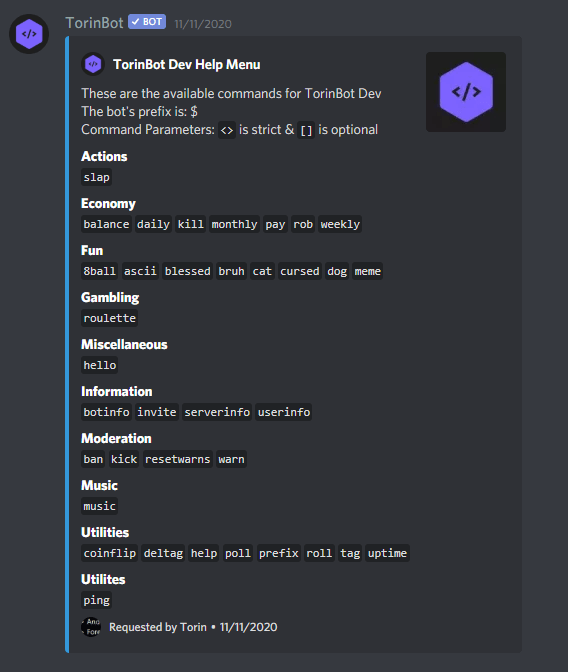Unleash Discord Power: Integrating the Nero Bot
Want to transform your Discord server from a basic chat hub into a vibrant, engaging community? Adding a bot can unlock a wealth of possibilities, and the Nero bot is a powerful tool to consider. This guide will walk you through the process of integrating Nero, empowering you to enhance your server's functionality and create a richer experience for your members.
Discord servers, once simple text-based chat rooms, have evolved into dynamic online communities. Managing these communities efficiently often requires assistance, which is where bots like Nero come in. They automate tasks, moderate conversations, and provide entertainment, freeing up administrators to focus on building community and fostering connections. Adding Nero, specifically, can streamline moderation, offer music streaming, and introduce a range of interactive features.
Integrating a bot like Nero is relatively straightforward, but understanding the process is crucial for a smooth implementation. This guide aims to provide a comprehensive overview, addressing potential issues and offering practical solutions. Whether you're a seasoned Discord user or just starting, this guide will equip you with the knowledge to maximize the benefits of the Nero bot.
Before diving into the specifics of adding Nero, it's helpful to understand the importance of bots in the Discord ecosystem. They're not just fancy add-ons; they're essential tools for managing and enriching online communities. Bots automate mundane tasks, freeing up human moderators to engage with members on a more personal level. They provide access to features that enhance communication, entertainment, and overall server organization. Nero, in particular, can contribute to a more vibrant and interactive Discord experience.
One of the common issues encountered when adding a bot is a lack of proper permissions. Ensuring the bot has the necessary permissions to execute commands and access specific channels is critical. This guide will address this issue and provide clear instructions on how to configure permissions correctly. It will also cover other common problems, such as troubleshooting connection issues and managing bot settings.
To add the Nero bot, you'll need to visit the official Nero bot website or a reputable bot listing site. Look for an "Invite" or "Add to Server" button. Clicking this button will redirect you to the Discord authorization page. Here, you'll need to select the server you wish to add Nero to and authorize the bot's access. Ensure you are logged in to the correct Discord account and have the "Manage Server" permission on the chosen server.
Benefits of adding Nero could include features like music streaming (allowing members to enjoy shared music experiences), moderation tools (helping to maintain order and enforce server rules), and interactive games (providing entertainment and fostering community engagement). Specific examples depend on the bot's capabilities.
Step-by-step guide to add Nero Bot:
1. Go to the official Nero Bot website.
2. Click on "Add to Discord" or similar.
3. Select your server from the dropdown list.
4. Authorize the bot.
Advantages and Disadvantages of Adding Nero Bot (Example)
| Advantages | Disadvantages |
|---|---|
| Enhanced Moderation | Potential Security Risks (if not from a reputable source) |
Frequently Asked Questions:
1. How do I find the Nero bot? (Answer: Check official bot lists or the bot's website)
2. What permissions does Nero need? (Answer: Depends on its features, but typically includes sending messages, managing roles, etc.)
3. Can I customize Nero's settings? (Answer: Yes, typically through a dashboard or commands.)
4. How do I remove Nero from my server? (Answer: In your server settings, under "Integrations" or "Bots," you can remove the bot.)
5. Is Nero free to use? (Answer: This depends on the bot; some are free, while others offer premium features.)
6. What if Nero stops working? (Answer: Check the bot's status page or contact its support.)
7. How do I get help with Nero's commands? (Answer: Use a help command or consult the bot's documentation.)
8. Can Nero be used on multiple servers? (Answer: Yes, typically you can add the same bot to multiple servers.)
Tip: Carefully review the bot's permissions before adding it to your server.
Adding a bot, particularly one like Nero, can significantly enhance your Discord server. From streamlined moderation to engaging entertainment features, bots like Nero empower you to create a thriving online community. By following this guide, you can efficiently integrate the Nero bot and unlock its potential, taking your server to the next level. Consider the advantages and disadvantages before implementing any bot, and always prioritize the security and privacy of your server members. Take action today, and transform your Discord server into the vibrant community you envision. Don’t hesitate to explore the possibilities of bots – they’re a game-changer for any Discord server owner seeking to create a more engaging and efficiently managed space for their community. Start leveraging the power of bots like Nero and watch your server flourish.
Unlocking math success with saxon math 54 a comprehensive guide
Distressed american flag tattoo designs a powerful symbol of patriotism
Unleash your creativity free character art generators