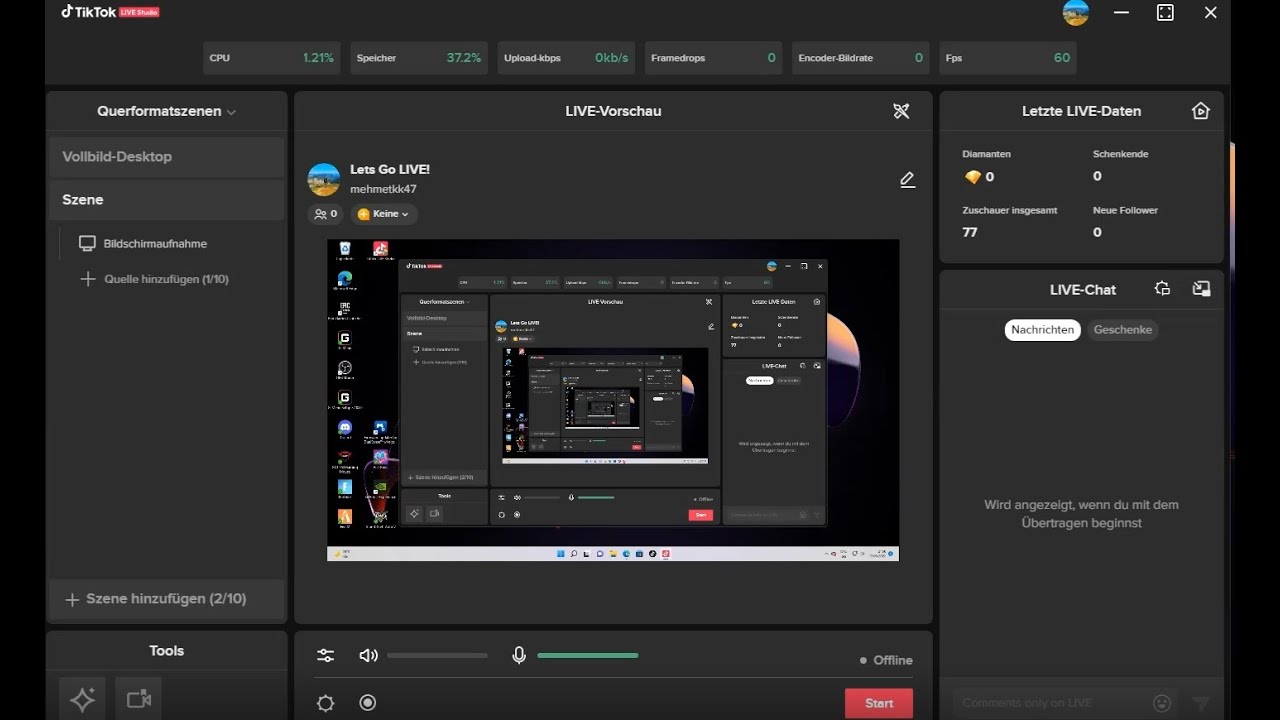TikTok on PC: A User Experience Nightmare?
Let's be honest, have you ever tried using TikTok on your computer? It's kind of like trying to eat soup with a fork. Sure, technically it's possible, but why would you willingly subject yourself to such a subpar experience? The popular short-form video platform, designed for quick, thumb-scrolling consumption on mobile, somehow manages to become a cumbersome, almost unusable mess when ported to the desktop. This begs the question: why is TikTok on PC so underwhelming?
TikTok's mobile app is sleek, intuitive, and addictive. Its algorithm is infamous for keeping you hooked for hours. Yet, opening TikTok in your web browser feels like stepping back in time to the early internet. The interface is clunky, navigation is awkward, and the overall experience feels strangely detached from the vibrant energy of its mobile counterpart. It's a stark contrast that leaves many users wondering what went wrong in the translation.
The core issue lies in the fundamental difference between mobile and desktop user behavior. TikTok’s mobile app is built for touchscreens, short bursts of engagement, and vertical scrolling. On a desktop, users expect a different experience. They're used to keyboard shortcuts, larger screens, and more complex interactions. TikTok on PC fails to capitalize on these expectations, offering a stripped-down version of the app that feels more like an afterthought than a genuine attempt at a desktop experience.
This disparity is especially puzzling considering the potential benefits of a robust desktop platform. Imagine being able to easily edit TikToks on a larger screen, manage multiple accounts with greater efficiency, or simply enjoy the content without squinting at a tiny phone screen. The possibilities are numerous, yet TikTok seems content to leave this vast potential untapped. Is it simply a lack of resources, a misguided strategy, or perhaps something else entirely?
The lackluster desktop experience also raises concerns about accessibility. While the mobile app caters to a wide range of users, the PC version falls short. The limited functionality and clunky interface can be particularly challenging for users with disabilities who may rely on assistive technologies optimized for desktop environments. This oversight further underscores the need for TikTok to invest in a more comprehensive and user-friendly desktop platform.
Historically, TikTok originated as a mobile-first platform, and its meteoric rise is largely attributed to its mobile-centric design. However, as the platform matures and expands its reach, ignoring the desktop user base seems increasingly shortsighted.
One major issue with the desktop version is the restricted functionality. Many features available on mobile, such as direct messaging and advanced editing tools, are absent on the PC version. This makes it difficult for creators to manage their content and engage with their audience effectively on a larger screen. For example, trying to reply to comments on a PC is a tedious process compared to the seamless experience on mobile.
The poor adaptation to a larger screen size also contributes to the negative user experience. The videos often appear awkwardly positioned, with large amounts of wasted screen space. This makes the viewing experience less immersive and more distracting.
Advantages and Disadvantages of TikTok on PC
| Advantages | Disadvantages |
|---|---|
| Larger screen for viewing videos | Limited features compared to mobile |
| Easier typing with a keyboard | Clunky and unintuitive interface |
| Less strain on phone battery | Poor adaptation to larger screen size |
Frequently Asked Questions:
1. Why can't I send direct messages on TikTok on PC? - This feature is currently not available on the desktop version.
2. How can I upload videos to TikTok from my PC? - You can access TikTok through your web browser and upload videos that way.
3. Why does the TikTok website feel so different from the app? - The desktop version is a simplified version of the mobile app.
4. Can I use TikTok effects on my PC? - Some basic effects are available, but the full range is limited on the desktop version.
5. Why is TikTok on my computer so slow? - The web version can be resource-intensive and may perform poorly on older machines.
6. How can I improve my TikTok experience on PC? - Currently, the options are limited, but using a faster internet connection and a more powerful computer can help.
7. Will TikTok improve its desktop version? - There are no official announcements regarding future updates.
8. Can I manage multiple TikTok accounts on PC? - Yes, you can log in and out of different accounts.
In conclusion, the underwhelming state of TikTok on PC presents a significant missed opportunity for the platform. While its mobile app reigns supreme, the desktop experience feels like a neglected stepchild. The limited functionality, clunky interface, and poor adaptation to larger screens make it a frustrating experience for users. TikTok needs to recognize the potential of a robust desktop platform and invest in creating a user experience that lives up to its mobile counterpart. A better desktop experience would not only benefit users but also open up new avenues for content creation, community engagement, and platform growth. It's time for TikTok to take desktop seriously and deliver an experience that its users deserve.
Level up fast mastering the art of farm de xp minecraft 1204
Mastering the road your guide to the commercial drivers handbook
Tukar duit malaysia ke thailand your ultimate guide