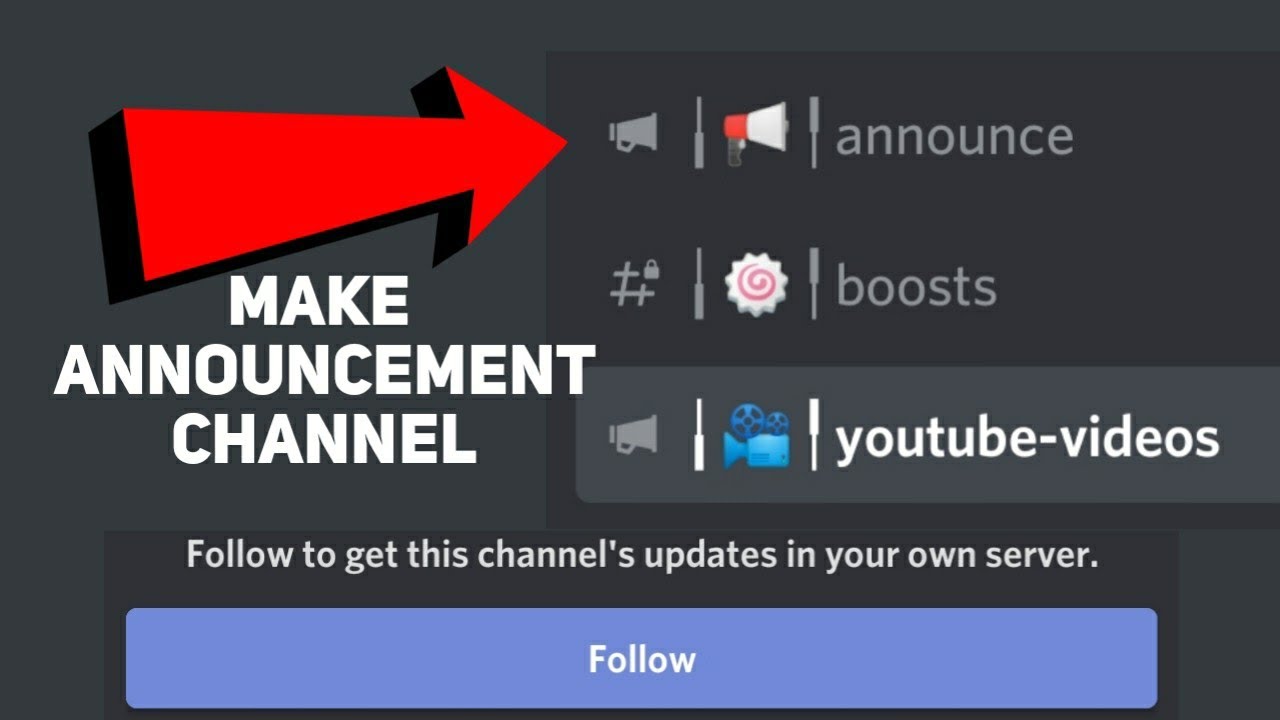Taming the Chaos: Making Discord Text Channel Spaces Work for You
Is your Discord server starting to feel like a cluttered apartment after a long vacation? Fear not, because just like that overflowing suitcase, there's a solution waiting to be unpacked! One of the most powerful tools at your disposal, especially as your server grows, are Discord text channel spaces.
Imagine this: you're part of a bustling online book club, buzzing with discussions on the latest reads. Instead of one giant, overwhelming chat, you find designated spaces for different genres, author Q&As, and even a cozy corner for sharing book-inspired recipes. That's the magic of organizing your Discord server with dedicated text channels.
Creating these organized pockets within your server doesn't just make navigation a breeze; it transforms the entire community experience. It helps members easily find their niche, encourages focused conversations, and prevents important information from getting lost in a sea of scrolling.
But let's be honest, even the thought of rearranging an entire server can feel daunting. How do you decide on the right categories? How many channels are too many? And how can you ensure these neatly labeled spaces actually encourage vibrant interaction?
This is where we dive in. We're going to break down the essentials of Discord text channel spaces, offering practical tips and inspiring examples to help you create a virtual haven that perfectly reflects your community and its unique needs.
Advantages and Disadvantages of Discord Text Channel Spaces
Let's start by weighing the pros and cons to understand why utilizing text channels effectively is crucial:
| Advantages | Disadvantages |
|---|---|
|
|
Best Practices for Implementing Discord Text Channel Spaces
Ready to create a user-friendly Discord experience? Follow these best practices:
- Plan Your Structure: Before creating a single channel, map out categories that align with your community's purpose and interests.
- Start Simple, Scale Gradually: Begin with a few essential channels and add more as your community grows and needs evolve.
- Use Clear and Concise Names: Choose self-explanatory names that make it easy for members to understand the purpose of each channel.
- Write Informative Channel Descriptions: Provide a brief overview of each channel's purpose and any relevant guidelines.
- Encourage Member Feedback: Regularly solicit input from your community to ensure your channel structure remains effective and relevant.
Common Questions About Discord Text Channel Spaces
Here are answers to some frequently asked questions:
- Q: How many channels are too many?
- Q: Can I change the channel order?
- Q: How do I archive or delete a channel?
A: There’s no magic number. Aim for a balance that caters to your community’s size and diversity of interests without overwhelming new members.
A: Yes, you can easily drag and drop channels within their respective categories to rearrange them.
A: Server admins can archive channels to preserve content while making them read-only, or permanently delete them if no longer needed.
Conclusion: Crafting Your Virtual Haven
Just like arranging furniture to create a welcoming living room, thoughtfully designing your Discord text channel spaces can transform your server from a chaotic space into a thriving community hub. By implementing these tips and continuously adapting to your community's needs, you'll create a digital haven where members feel connected, engaged, and eager to participate. So, embrace the power of organization and embark on the journey to building a Discord server that feels like a true home for your community.
The weight of ink navigating the world of sacred and evil tattoos
Decoding the wild west typography what font is used on wanted posters
Unlock your productivity the power of sticky note design templates