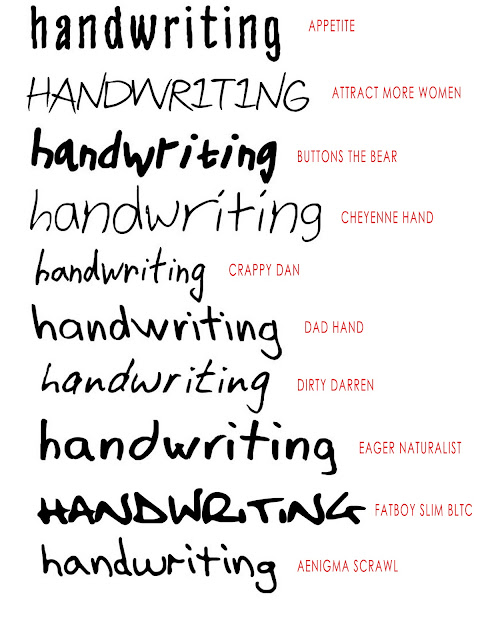Spice Up Your Docs: Unleash the Power of Handwriting Fonts in MS Word
Tired of the same old Times New Roman? Yearning for a touch of personal flair in your documents? Craving a digital signature that doesn't involve a clunky drawing pad? Then dive into the delightful world of handwriting fonts in Microsoft Word. These fonts, designed to mimic the loops and swirls of penmanship, can transform your boring reports, invitations, and even emails into something special.
Handwriting-style fonts, also known as script fonts, offer a unique way to add personality and warmth to your digital creations. From elegant calligraphy to casual scribbles, the variety of available fonts is astounding. But with so many choices, how do you choose the right one? And once you've found it, how do you use it effectively without making your document look like a ransom note?
The history of these fonts is intertwined with the development of digital typography. Early attempts to replicate handwriting were often crude and pixelated. However, as technology advanced, so did the sophistication of these fonts, allowing for a greater level of detail and nuance. Today, we have access to an incredible range of fonts that can mimic virtually any handwriting style, from elegant copperplate to whimsical childish scribbles.
The importance of a good handwriting font lies in its ability to inject personality and emotion into a document. While traditional fonts like Arial or Calibri are perfectly functional for conveying information, they often lack the warmth and individuality that a handwritten note possesses. A well-chosen script font can bridge this gap, making your digital communication feel more personal and engaging.
One of the main challenges with using handwriting fonts is finding the right balance. Too much, and your document can become overwhelming and difficult to read. Too little, and the effect is lost. The key is to use these fonts strategically, perhaps for headings, signatures, or short blocks of text, rather than for large bodies of copy. Legibility is paramount – a beautiful font is useless if no one can read it.
For example, using a cursive font like "Brush Script MT" for a wedding invitation adds a touch of elegance and romance. Conversely, a more playful font like "Bradley Hand ITC" might be perfect for a child's birthday card.
Benefits of Using Handwriting Fonts:
1. Personalization: Handwriting fonts instantly make a document feel more personal and unique. Imagine sending a thank you note in a font that mimics your own handwriting – it adds a special touch that a standard font simply can't replicate.
2. Visual Appeal: These fonts can significantly enhance the visual appeal of a document, adding a touch of elegance, playfulness, or formality, depending on the font chosen.
3. Branding: Businesses can use a distinctive handwriting font as part of their branding, creating a recognizable and memorable visual identity.
Tips and Tricks:
Experiment with different font sizes and styles to find what works best for your project. Don't be afraid to mix and match fonts, but do so with care to maintain a cohesive look.
Advantages and Disadvantages of Handwriting Fonts
| Advantages | Disadvantages |
|---|---|
| Adds a personal touch | Can be difficult to read in large blocks of text |
| Enhances visual appeal | May not be appropriate for all types of documents |
| Creates a unique brand identity | Overuse can make a document look cluttered |
FAQ:
1. Where can I find handwriting fonts? Many are pre-installed with MS Word, while others can be downloaded online.
2. Are all handwriting fonts free? No, some are commercial fonts that require purchase.
3. Can I use handwriting fonts in other programs besides MS Word? Yes, most fonts are compatible with a variety of software.
4. How do I install a new font? Instructions vary depending on your operating system.
5. Can I create my own handwriting font? Yes, there are tools available for creating custom fonts.
6. Are handwriting fonts appropriate for formal documents? It depends on the font and the context. Generally, it's best to stick to more traditional fonts for formal documents.
7. How do I choose the right handwriting font? Consider the tone and purpose of your document.
8. Are there any accessibility concerns with handwriting fonts? Yes, some fonts can be difficult to read for people with dyslexia or other visual impairments.
In conclusion, incorporating a Microsoft Word font that resembles handwriting, often referred to as a script or cursive font, offers a compelling way to personalize and elevate your documents. From crafting heartfelt invitations to adding a distinctive flourish to your brand, these fonts can inject a touch of human warmth into the digital realm. By understanding the nuances of selecting and applying these fonts effectively, you can harness their power to create visually engaging and memorable communications. While challenges like legibility and appropriateness for specific contexts exist, the benefits of adding a personal touch, enhancing visual appeal, and establishing a unique brand identity make exploring the diverse world of handwriting fonts a worthwhile endeavor. So, ditch the default fonts and embrace the charm of handwritten style – your documents will thank you.
Templates of flowers to print your guide to blooming creativity
The enduring allure of the transparent rose flower png
Unveiling the mystery black evil eye bracelet meaning and significance