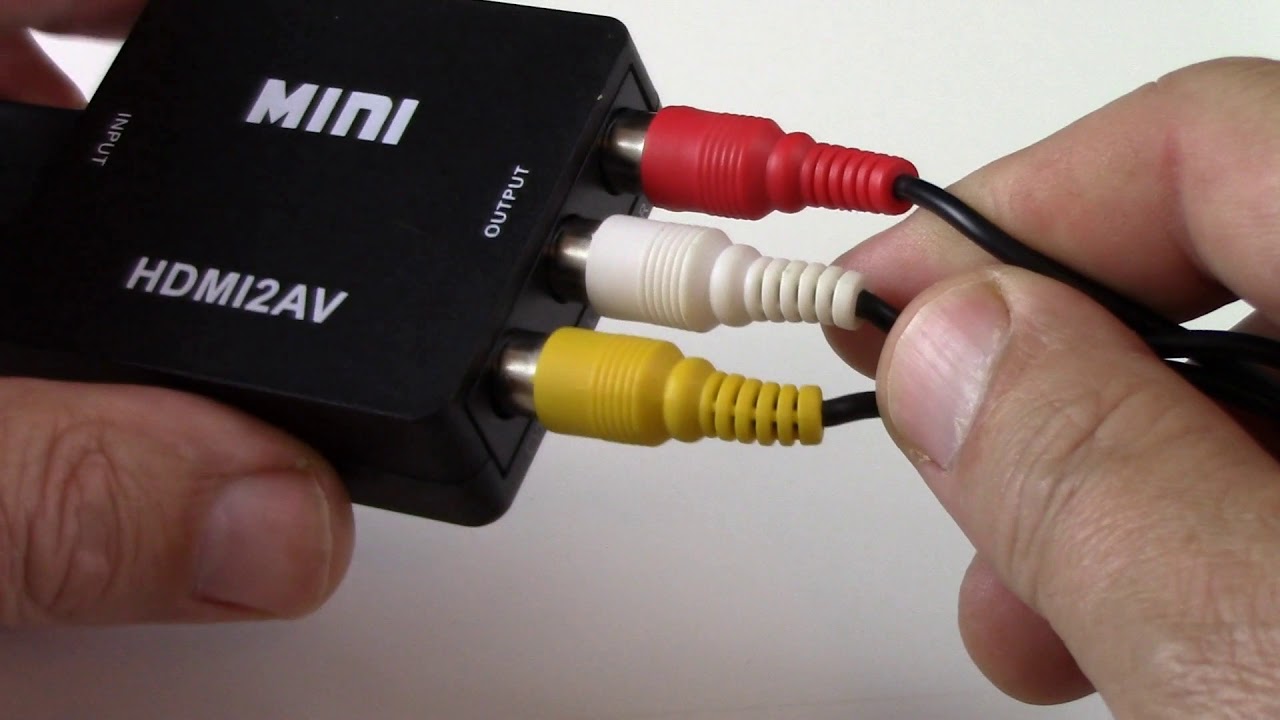Retro Revolution: Navigating the World of TVs with RCA Jacks
Imagine this: You unearth your grandpa's vintage VHS player, brimming with family memories trapped on magnetic tape. You're eager to share these moments on a crisp, modern TV screen. But wait, where are the familiar RCA jacks? The red, white, and yellow ports that once served as the lifeline of audiovisual entertainment seem to have vanished from the sleek backs of today's televisions. Fear not, the quest for RCA connectivity isn't lost. This guide delves into the fascinating world of new TVs with RCA video output jacks, exploring their relevance in the age of HDMI and digital streaming.
The disappearance of RCA jacks from many modern TVs reflects the industry's shift towards digital interfaces like HDMI. However, the demand for legacy support persists, driven by a desire to connect older devices, from game consoles to VCRs. Consequently, certain manufacturers still equip their televisions with composite video inputs, commonly known as RCA jacks. Finding a TV with these ports requires some research, but the payoff is the ability to bridge the gap between generations of technology.
RCA jacks, named after the Radio Corporation of America that developed them, have a rich history. These color-coded connectors became the standard for consumer audio and video for decades. The yellow jack carries the composite video signal, while the red and white transmit right and left audio channels, respectively. Though superseded by digital interfaces, RCA remains a practical solution for many users.
The importance of these seemingly outdated jacks lies in their backward compatibility. A new TV with RCA video input opens up a world of possibilities for connecting legacy devices. Imagine resurrecting your old gaming consoles, dusting off that LaserDisc player, or revisiting home videos captured on VHS tapes. These connections provide a tangible link to the past, allowing cherished media to be experienced on modern displays.
One major issue related to finding TVs with RCA jacks is the declining availability. As manufacturers prioritize newer technologies, incorporating these legacy ports is becoming less common. However, budget-friendly TVs and some models targeted at specific markets often retain these connections. Another challenge lies in identifying the correct ports. Sometimes, manufacturers label composite video input as "AV IN" or simply "Video." Careful examination of the TV's specifications and ports is essential.
Connecting devices to a new television equipped with RCA jacks is straightforward. Simply match the colored plugs to the corresponding ports on the TV and the output of your device. Ensure the TV is set to the correct input source, usually labeled "AV" or similar. While the picture quality won't rival HDMI's high-definition clarity, it offers a functional way to enjoy older content.
Benefits include cost-effectiveness, simplicity, and preserving access to older media. For example, connecting a classic Nintendo Entertainment System through RCA is significantly cheaper than purchasing a modern HDMI adapter. The straightforward plug-and-play nature eliminates complex setup procedures. Moreover, these connections offer a viable path to preserving and sharing treasured analog recordings.
Advantages and Disadvantages of TVs with RCA Jacks
| Advantages | Disadvantages |
|---|---|
| Compatibility with older devices | Lower video and audio quality compared to HDMI |
| Simple setup and use | Declining availability on newer models |
| Cost-effective solution for legacy connections | Limited support for advanced features |
Frequently Asked Questions:
1. Do all new TVs have RCA inputs? No, they are becoming less common.
2. What's the difference between RCA and HDMI? RCA is analog; HDMI is digital, offering superior quality.
3. Can I improve the picture quality of RCA connections? While some improvement is possible with high-quality cables, the inherent limitations of analog technology remain.
4. What other connections might a modern TV offer for older devices? Some TVs have component video inputs, offering slightly better quality than composite.
5. Are RCA cables interchangeable? Yes, as long as the colors match the corresponding ports.
6. What if my TV doesn't have RCA jacks? Adapters and converters are available to bridge the gap between different connection types.
7. Can I connect a DVD player with RCA to a new TV? Yes, most DVD players have RCA output.
8. Are there any alternatives to using RCA cables for older devices? Yes, some devices offer HDMI modifications or converters to enable connection to modern TVs.
Tips and Tricks: Use high-quality RCA cables for better signal transfer. Ensure your TV's firmware is up-to-date for optimal compatibility. Consider using a signal booster if experiencing issues with weak signal strength.
In a world increasingly dominated by digital connections, the humble RCA jack continues to hold its ground. While not as prevalent as they once were, televisions with RCA inputs provide a valuable bridge to legacy devices and the memories they hold. Understanding their benefits, limitations, and practical applications allows you to make informed decisions about your entertainment setup. The ability to seamlessly connect older technology to modern displays breathes new life into cherished recordings, games, and devices, reminding us that the past can coexist harmoniously with the present. So, dust off those vintage gadgets and rediscover the magic of analog entertainment on your new TV, equipped with the timeless RCA jacks. Explore the available options and unlock the potential of your older devices by integrating them into your modern home entertainment ecosystem. Don't let those memories fade away – embrace the retro revolution!
Rebuilding your career finding the best jobs for cancer survivors
Discover the power of personal touch top free handwriting fonts
The bold amp bright mastering 1980s makeup trends