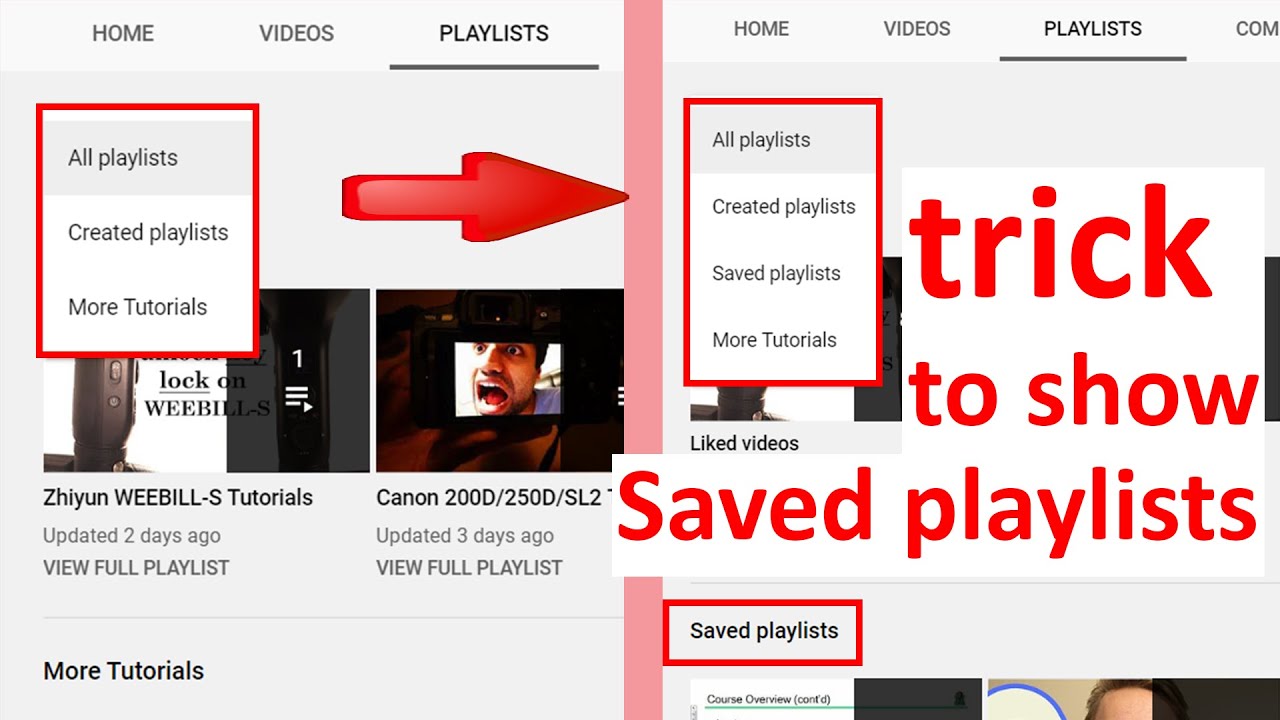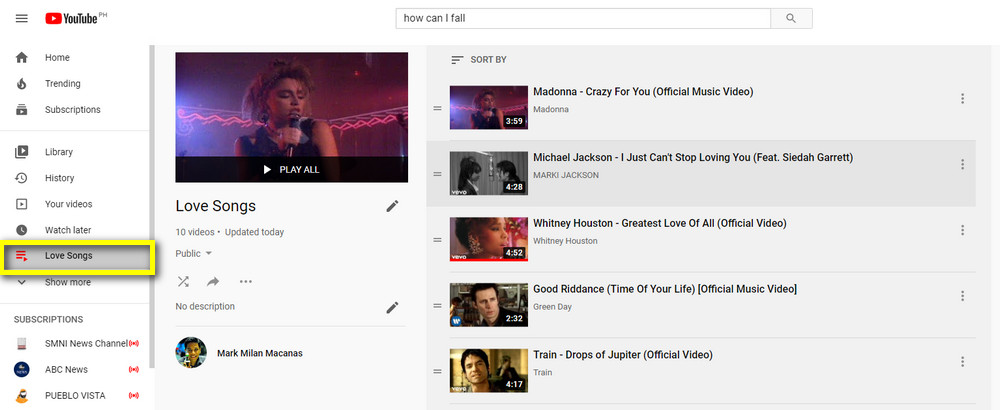Mastering YouTube Playlists: The Ultimate Guide
Ever found yourself lost in a rabbit hole of YouTube videos, wishing you had a better way to organize your favorites? Or perhaps you're a content creator looking to curate videos for your audience. Either way, learning how to make a YouTube playlist is a game-changer. This guide will walk you through everything you need to know about building and managing playlists on YouTube, from the first click to advanced strategies for organization and engagement.
Imagine having all your favorite cooking tutorials, music videos, or educational content neatly organized in one place. That's the power of YouTube playlists. They allow you to group videos together based on themes, moods, or any criteria you choose. It’s like creating your own personalized TV channels, tailored to your specific interests. This ability to curate and organize has become an essential part of the YouTube experience for both viewers and creators.
The playlist feature was introduced relatively early in YouTube’s history, recognizing the need for users to categorize and share groups of videos. Before playlists, finding specific videos within a growing sea of content was a challenge. The introduction of playlists revolutionized how users interacted with the platform, making it easier to manage and enjoy video content. Over time, the feature has evolved, adding options for privacy settings, collaborative playlists, and more.
One of the primary challenges associated with creating playlists is deciding on an effective organizational strategy. Should you group videos by topic, mood, artist, or something else entirely? Finding the right approach depends on your individual needs and goals. For example, a music lover might create playlists based on genres or artists, while a student might organize videos by subject or course.
A YouTube playlist is essentially a collection of videos grouped under a specific title. You can create playlists for personal use, to share with friends, or to embed on your website or blog. A simple example would be creating a playlist of your favorite music videos for a road trip or compiling a series of tutorial videos for a specific skill you’re learning.
Building a playlist offers several benefits. First, it enhances your viewing experience by providing a structured way to access your preferred content. Second, playlists can save you time by eliminating the need to search for individual videos. Finally, if you're a content creator, playlists can help increase viewer engagement and watch time by keeping viewers hooked on your channel.
Creating a playlist is simple: 1. Find a video you want to add. 2. Click the "Save" button below the video. 3. Choose an existing playlist or create a new one. 4. Repeat for additional videos.
Checklist: Have a title in mind? Selected your first video? Decided on privacy settings (public, private, unlisted)?
Best Practices: Use descriptive playlist titles. Organize videos logically. Update playlists regularly. Consider collaborating on playlists. Promote your playlists on social media.
Advantages and Disadvantages of Creating YouTube Playlists
| Advantages | Disadvantages |
|---|---|
| Organized video library | Requires time for organization |
| Enhanced viewing experience | Potential for copyright issues if using others' content without permission |
| Increased engagement (for creators) |
FAQs
Can I make my playlists private? Yes.
Can I add videos from other channels to my playlists? Yes.
Can I edit my playlists later? Yes.
Can I rearrange videos in a playlist? Yes.
Can I delete a playlist? Yes.
Can I collaborate on a playlist with others? Yes.
Can I embed a playlist on my website? Yes.
Can I download a playlist? Not directly through YouTube.
Tips and Tricks: Use keywords in your playlist titles and descriptions to improve searchability. Create eye-catching thumbnail images for your playlists.
In conclusion, mastering the art of creating YouTube playlists is a valuable skill for both viewers and creators. From organizing your favorite cat videos to curating educational content for your students, playlists offer a powerful way to enhance your YouTube experience. By understanding the steps involved, utilizing best practices, and exploring the various features available, you can unlock the full potential of YouTube playlists and transform the way you interact with this dynamic platform. Take advantage of this powerful tool to streamline your viewing habits, boost your channel's engagement, and truly make YouTube your own. Start building your playlists today and discover the endless possibilities!
Decoding the team usa olympics logo a digital dive
Sunburn chest rash understanding skin reactions after sun
Unlocking the perfect neutral sherwin williams top off white paints