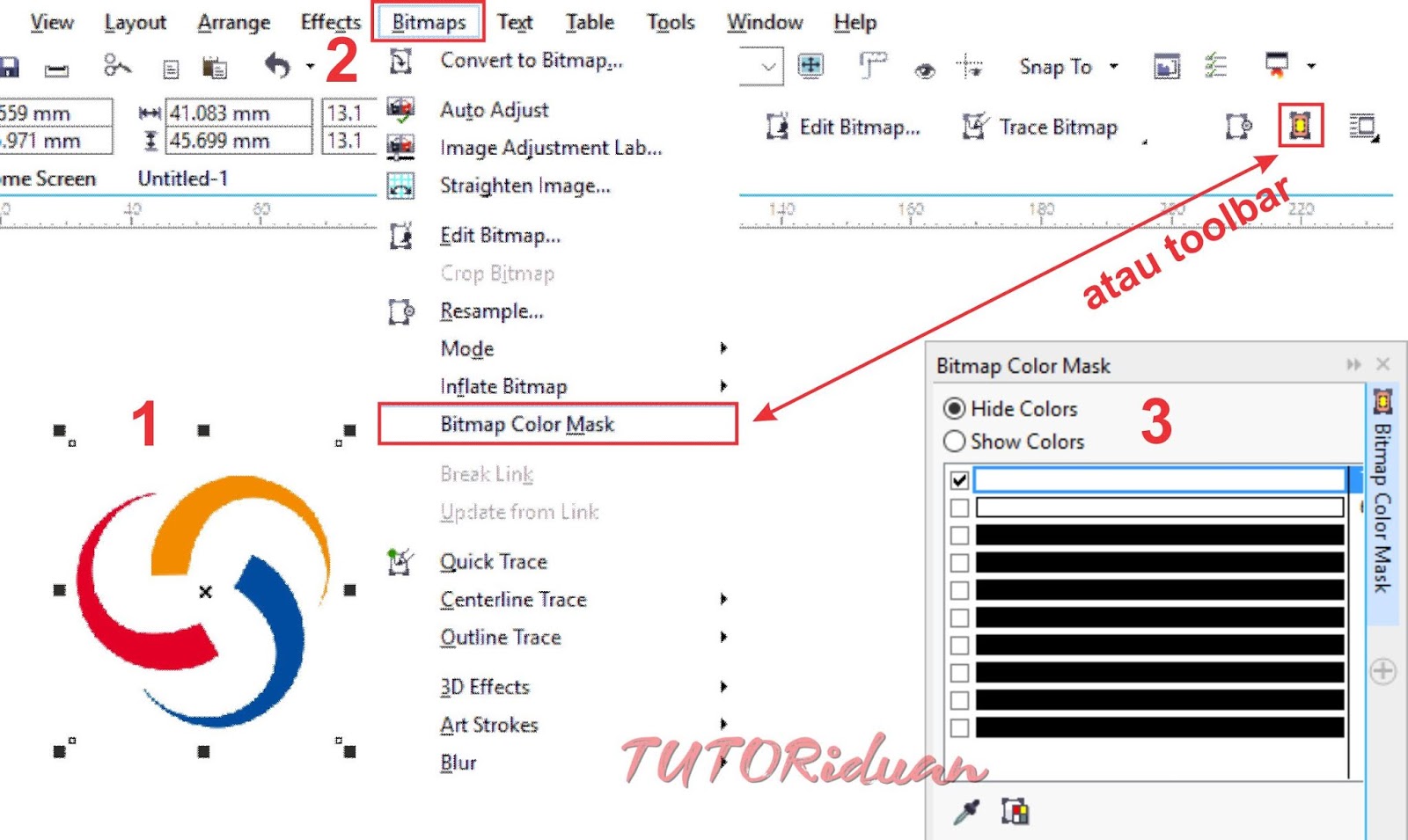Mastering the Art of Erasure: How to Remove Objects From Images
Have you ever snapped the perfect photo, only to be dismayed by a stray tourist, an unsightly power line, or an unwelcome photobomber? We've all been there. Thankfully, the digital age has blessed us with the power to edit our photos, and that includes the magic of object removal. Whether you're a seasoned Photoshop pro or a smartphone editing newbie, learning how to remove objects from images can take your pictures from "oh well" to "wow" in a few clicks.
The ability to digitally manipulate images isn't entirely new. Early photo editing software in the late 20th century offered rudimentary tools for covering up blemishes or removing small objects, but the results were often crude. However, as technology advanced, so did the sophistication of these tools. Today, we have algorithms and AI-powered features that can seamlessly erase unwanted elements, leaving behind a picture-perfect (pun intended) result.
The importance of removing objects from images goes beyond simply wanting a prettier picture. In professional settings like advertising and e-commerce, it's crucial to present products and environments without distractions. For journalists and documentary photographers, it raises ethical considerations about manipulating reality, emphasizing the importance of transparency and responsible editing.
So, how do these digital magic tricks work? There are several techniques, each with varying levels of complexity. Basic methods include using a "clone stamp" tool to copy pixels from one area of the image to another, effectively covering the unwanted object. More advanced software employs content-aware fill, which analyzes the surrounding pixels and intelligently fills in the gap created by the object removal, resulting in a more seamless edit.
Let's explore some of the most popular object removal methods and tools:
Advantages and Disadvantages of Object Removal Techniques
| Technique | Advantages | Disadvantages |
|---|---|---|
| Clone Stamp Tool | Simple to use, good for small objects or blemishes | Can be time-consuming for larger areas, may require careful blending |
| Content-Aware Fill | Often produces seamless results, especially with consistent backgrounds | May struggle with complex backgrounds or patterns, can create unrealistic artifacts |
| Patch Tool | Useful for replacing textures or patterns, good for larger areas | Requires practice for effective use, may not be suitable for all objects |
Best Practices for Flawless Object Removal
Ready to try your hand at object removal? Here are some tips to ensure your edits look polished and professional:
- Choose the Right Tool: Assess the complexity of the object and the background to select the most suitable method.
- Work on a Copy: Always edit on a duplicate layer to preserve your original image.
- Zoom In: Pay close attention to detail, especially when working around edges and fine lines.
- Be Patient: Achieving a natural-looking result might take time and multiple attempts.
- Practice Makes Perfect: Like any skill, the more you practice, the better you'll become at object removal.
While object removal tools are incredibly powerful, they are just that: tools. The real magic lies in your creativity and your ability to use these tools effectively to enhance your images and tell your stories. So go ahead, experiment, and see what incredible transformations you can achieve!
Engage and connect discover tiktok web viewers that let you message
The moons impact on earth consecuencias de la luna en la tierra
Unlocking the secrets a holistic approach to dolor de cadera y espalda baja