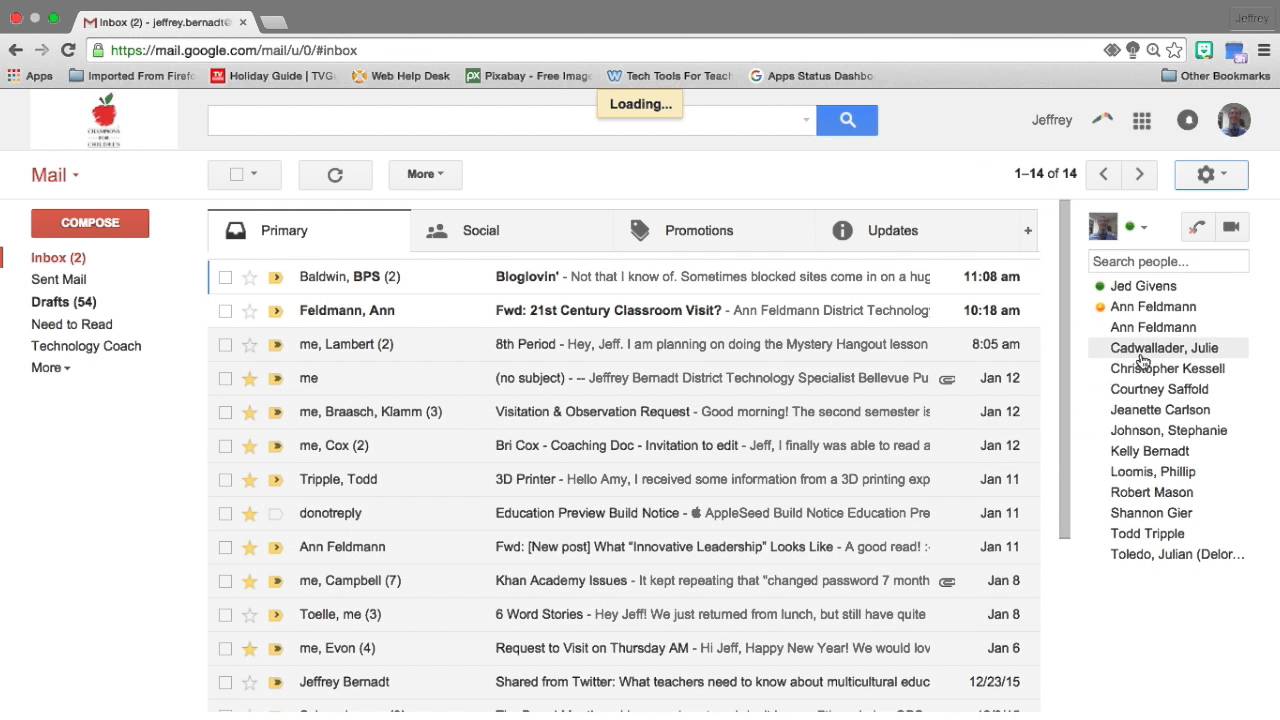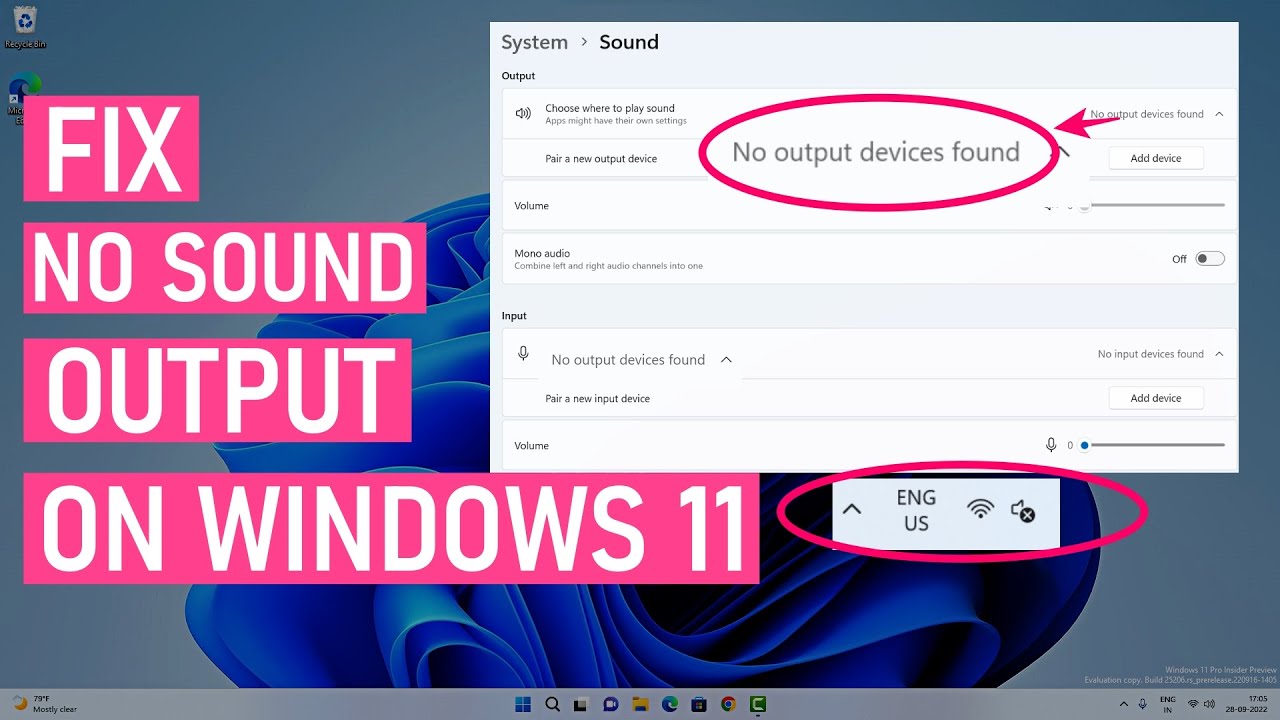Gmail Down? Why You Can't Access Your Google Email
So, your Gmail isn't working? You're staring at the screen, wondering why you can't access your Google email. It's frustrating, especially when you rely on it for everything from important work communication to staying connected with family and friends. Don't worry, you're not alone. Millions of users experience email access issues from time to time. This article will walk you through the common culprits and help you troubleshoot the problem.
Inability to access Google email can stem from a variety of issues, ranging from simple password errors to more complex technical glitches. It's important to approach the problem systematically to pinpoint the cause and find a solution. Before you panic, take a deep breath and consider the possibilities.
The dependence on email for communication is undeniable in today's interconnected world. From personal correspondence to business transactions, a functioning email account is essential. When access is disrupted, it can feel like a major roadblock. Understanding the potential reasons for access problems empowers you to take control and resolve the situation quickly.
While Gmail boasts high reliability, occasional outages or disruptions can occur. These might be due to server issues, maintenance, or unforeseen technical difficulties. Sometimes, the problem might lie not with Google's servers but with your own internet connection, browser settings, or even your computer itself.
Let's start by exploring the most common causes for Gmail access difficulties. One of the most frequent reasons is simply entering the wrong password. It's easy to make a typo, especially on a mobile device. Another common issue is a poor internet connection. If your internet is down or running slowly, you won't be able to access your Gmail.
Browser issues can also prevent you from accessing your Google email. Outdated browsers or corrupted cache and cookies can interfere with Gmail's functionality. Similarly, problems with your computer's operating system, firewall, or antivirus software could be blocking access.
If you’ve forgotten your password, Google provides a password recovery process. You’ll typically be asked security questions or receive a verification code on a linked phone number or email address.
Check your internet connection by trying to access other websites. If you can't connect, restart your router or modem. If the problem persists, contact your internet service provider.
Clearing your browser's cache and cookies can often resolve Gmail access issues. Updating your browser to the latest version is also recommended. If you suspect a firewall or antivirus issue, temporarily disable them to see if that resolves the problem.
Here are a few tips and tricks: Restart your device. Sometimes, a simple reboot can resolve underlying software conflicts. Try accessing Gmail in incognito mode. This disables extensions and cached data, which might be causing the problem. Check the Gmail status dashboard to see if Google is reporting any service disruptions.
Advantages and Disadvantages of Relying Heavily on Gmail
| Advantages | Disadvantages |
|---|---|
| Free and readily accessible | Dependence on Google's services |
| Large storage capacity | Privacy concerns |
| Integration with other Google services | Vulnerability to hacking |
Frequently Asked Questions:
Q: I forgot my password. What do I do? A: Use Google's password recovery process.
Q: My internet is working, but I can't access Gmail. A: Try clearing your browser's cache and cookies.
Q: Is Gmail down? A: Check the Gmail status dashboard.
Q: Could my antivirus be blocking Gmail? A: Temporarily disable your antivirus to test.
Q: Can I access Gmail on my phone? A: Yes, through the Gmail app or a mobile browser.
Q: What if I see an error message? A: Note the error message and search for solutions online.
Q: Who can I contact for Gmail support? A: Google provides online help resources.
Q: Can I access my Gmail offline? A: Limited offline access is possible with certain settings.
In conclusion, being unable to access your Google email can be a frustrating experience. However, by understanding the common causes and employing the troubleshooting steps outlined above, you can usually resolve the issue quickly. Remember to check your password, internet connection, and browser settings. Clearing your cache and cookies, updating your browser, and restarting your device can often fix the problem. Being proactive and methodical in your approach will help you regain access to your Gmail and stay connected.
The importance of email in our daily lives cannot be overstated. From personal communication to professional engagements, we rely heavily on email for seamless interaction. When access is disrupted, it can significantly impact our productivity and ability to stay informed. By understanding the potential issues and knowing how to troubleshoot them, you empower yourself to maintain consistent access to your Gmail and ensure uninterrupted communication. If the issue persists after trying these steps, consider reaching out to Google support or seeking assistance from a tech-savvy friend or professional. Don't let email access problems hold you back!
Finding the right words a guide to frases para tarjetas de difuntos
In memories a boy meets the man a journey of self discovery
Cracking the code of the berry iga cleveland ga weekly ad