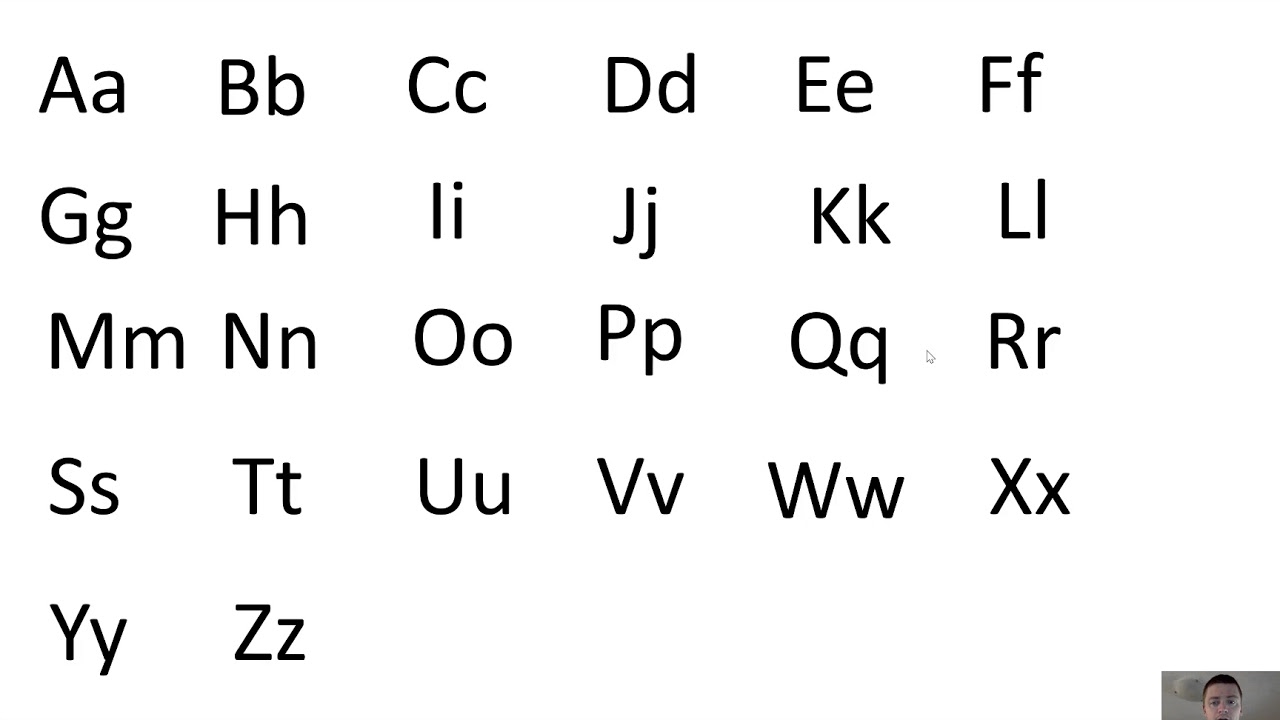Email Etiquette: Do Caps Lock SCREAM Unprofessionalism?
In the digital age, email has become the handshake of the professional world. But are you committing a faux pas with your keystrokes? While seemingly trivial, the way you use uppercase and lowercase letters in emails can significantly impact how others perceive you and your message.
Imagine receiving an email with a subject line in all caps – it feels like a digital shout, doesn't it? This illustrates the basic principle: uppercase letters in emails often convey a sense of urgency, excitement, or even anger. Using all caps can be perceived as shouting, which is generally considered rude in online communication. Conversely, lowercase letters are generally seen as more casual and conversational.
The history of capitalization in the digital world is rooted in the limitations of early computers and telecommunication systems. The development of ASCII (American Standard Code for Information Interchange), which assigned numerical representations to characters, influenced how we use uppercase and lowercase letters today.
While the digital landscape has evolved significantly, the perception of uppercase and lowercase letters has remained relatively consistent. In the context of email etiquette, understanding the nuances of capitalization can be crucial for conveying the right tone and message. Using all caps in an email can be interpreted as unprofessional, aggressive, or even disrespectful, potentially damaging your credibility and relationships.
While the use of all caps is generally discouraged, there are instances where strategic capitalization can be effective. For instance, using uppercase letters for headings or to emphasize specific words within your email can help to structure your message and make it easier to read. The key is to use capitalization thoughtfully and sparingly, ensuring that it enhances rather than hinders your message's clarity and professionalism.
Advantages and Disadvantages of Using Uppercase and Lowercase Letters
| Feature | Advantages | Disadvantages |
|---|---|---|
| Using All Caps |
|
|
| Using Lowercase Letters |
|
|
Best Practices for Using Uppercase and Lowercase Letters in Emails
To avoid any capitalization calamities, follow these best practices:
- Subject Line Savvy: Use a mix of uppercase and lowercase letters in your subject lines. For example, "Project Update: Marketing Campaign Launch."
- Body Copy Basics: Stick to sentence case for the body of your email, using capitalization for proper nouns, the first word of sentences, and acronyms.
- Emphasis Etiquette: Instead of using all caps for emphasis, consider using bold or italics sparingly.
- Proofread with Precision: Before hitting send, review your email carefully to catch any accidental caps lock casualties.
- Adapt to Your Audience: Be mindful of your recipient and the context of your email. Formal emails may require a more traditional approach to capitalization, while casual emails can have a bit more flexibility.
Frequently Asked Questions
1. Can I use all caps if I'm really excited about something?
While your enthusiasm is appreciated, it's best to find other ways to express it. Use exclamation points sparingly, incorporate emojis thoughtfully, or choose words that convey excitement without relying on all caps.
2. Are there any times when using all caps in an email is acceptable?
While it's generally best to avoid all caps, there are a few exceptions. For example, if you're sending a very short email, like a quick reply that says "THANK YOU!" or "GOT IT," using all caps may be acceptable.
3. I accidentally sent an email with all caps. What should I do?
If you realize your mistake soon after sending, you can try sending a follow-up email apologizing for the error. Explain that you accidentally hit the caps lock key and didn't mean to shout.
4. What is sentence case?
Sentence case is the most common way to capitalize text in English. In sentence case, you only capitalize the first word of a sentence and any proper nouns.
5. What is title case?
Title case is a capitalization style used for titles and headings. In title case, you capitalize the first word, the last word, and all principal words.
6. How do I know if my email sounds angry?
It's always a good idea to read your email out loud before sending it. This can help you identify any phrases that might sound harsh or angry.
7. Can I use emojis in professional emails?
The use of emojis in professional emails is becoming more acceptable, but it's important to use them sparingly and appropriately.
8. What are some other email etiquette tips?
Other email etiquette tips include using a professional email address, writing a clear and concise subject line, and proofreading your email carefully before sending it.
Conclusion
Navigating the world of email etiquette can be a nuanced affair, but mastering the basics of capitalization can significantly enhance your professional communication. Remember, clear and effective communication is key in any setting, especially in the digital realm. By using uppercase and lowercase letters thoughtfully and adhering to these best practices, you can ensure your emails convey professionalism, respect, and a touch of digital finesse.
Breaking barriers asian american actresses of the 1970s and 1980s
Spice up your english notebooks the flork cover craze
Crafting your online persona good username ideas for girls