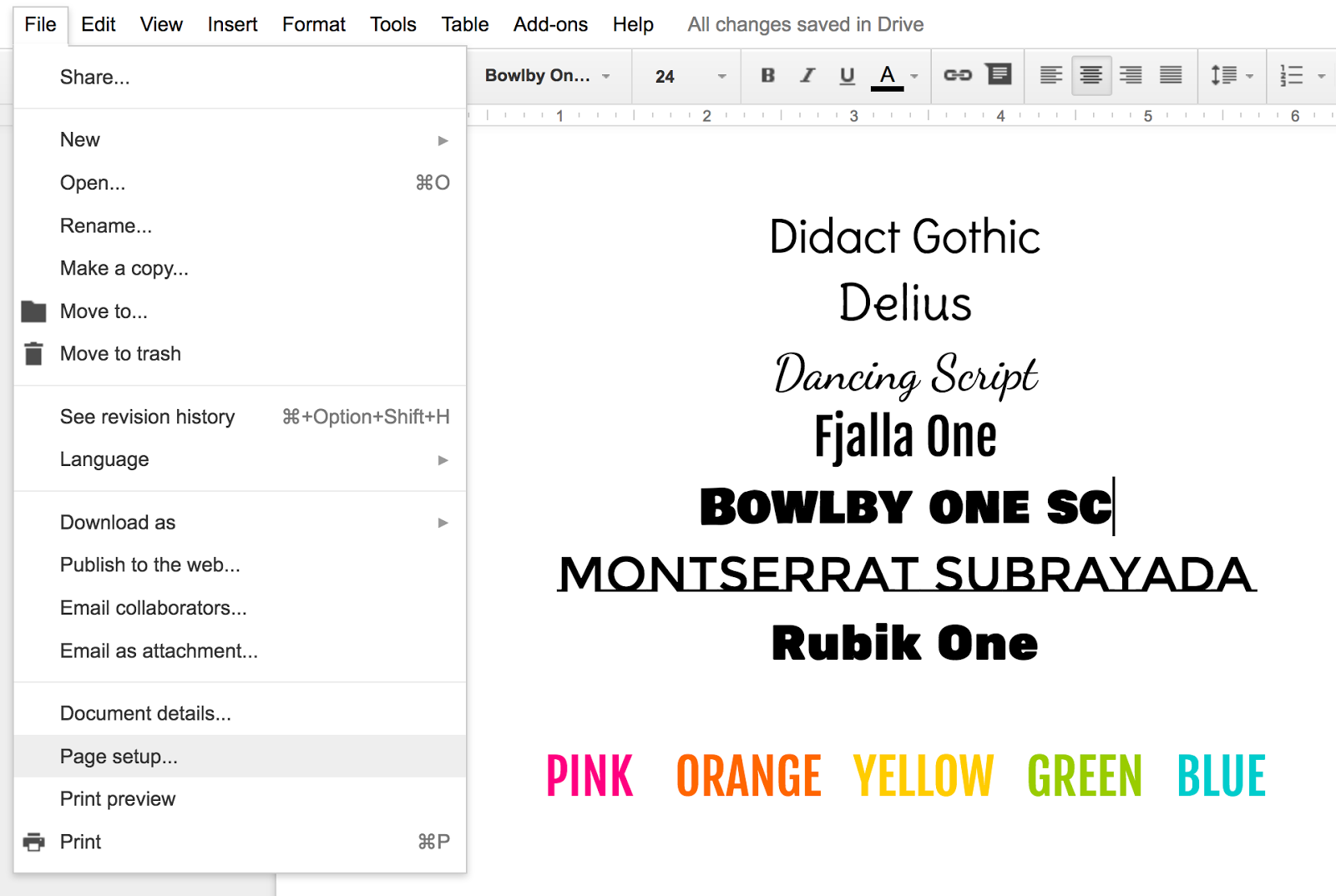Elevate Your Docs: The Ultimate Guide to Chic Google Doc Fonts
In the digital age, where first impressions matter more than ever, the aesthetics of your documents can speak volumes. Whether you're crafting a resume, a school report, or a stylish newsletter, the right font choice can elevate your work from ordinary to extraordinary. That's where the allure of "preppy" Google Doc fonts comes in, offering a timeless elegance that's both classic and contemporary.
Imagine this: you open a document, and the words themselves exude a sense of sophistication, confidence, and a touch of playful refinement. That's the power of choosing a font that aligns with the preppy aesthetic. These fonts, often characterized by their clean lines, balanced proportions, and subtle serifs, evoke a sense of heritage and timeless style.
But finding the perfect preppy font for your Google Doc can feel like navigating a maze of options. With countless fonts available, each with its own personality and nuances, the decision can be overwhelming. Fear not, for this guide is here to help you navigate the world of stylish fonts, unlock the secrets of preppy typography, and empower you to create documents that truly stand out.
From understanding the historical context and design principles behind these fonts to exploring a curated selection of the best options, we'll equip you with the knowledge to make informed choices that reflect your personal style and enhance the impact of your written communication.
So, whether you're a student aiming to impress with a polished essay, a professional crafting a compelling presentation, or a creative spirit bringing your ideas to life, join us as we delve into the world of Google Doc fonts that embody the essence of preppy chic.
Advantages and Disadvantages of Popular Google Doc Font Choices
While the term "preppy" might evoke a specific style, it's important to remember that font choice is subjective. What one person finds "preppy," another might perceive differently. Here's a breakdown of some popular Google Doc fonts often associated with a preppy aesthetic, along with their potential advantages and disadvantages:
| Font | Advantages | Disadvantages |
|---|---|---|
| Playfair Display | Elegant, classic, high contrast for readability | Can feel formal, may not be suitable for large amounts of text |
| Lora | Sophisticated, versatile, works well for both headings and body text | Subtle serifs might not be ideal for small font sizes |
| Roboto Slab | Modern, clean, geometric slab serifs offer a contemporary feel | Might feel too modern for some traditional preppy aesthetics |
| Merriweather | Warm, inviting, easy to read on screen | Might feel too casual for some formal documents |
Best Practices for Implementing Elegant Fonts in Google Docs
Once you've chosen your ideal preppy font, it's essential to use it effectively to enhance, not distract from, your message.
- Prioritize Readability: While stylish fonts are visually appealing, readability should always come first. Ensure the font size is large enough and the line spacing is comfortable for easy reading.
- Create Visual Hierarchy: Use different font sizes and weights (bold, regular) to distinguish headings from body text, creating a clear visual hierarchy that guides the reader's eye.
- Don't Overdo It: Stick to one or two fonts for a cohesive look. Too many fonts can create a cluttered and unprofessional appearance.
- Consider Your Audience: The most appropriate font choice will depend on the purpose of your document and your target audience. A formal report might call for a more traditional font, while a creative brief could benefit from a more modern choice.
- Preview Before Finalizing: Always preview your document with the chosen font to ensure it looks as intended across different devices and screen sizes.
Frequently Asked Questions about Google Doc Fonts
1. Can I add new fonts to Google Docs?
Yes! You can expand your font library by clicking on the font dropdown menu in Google Docs, selecting "More fonts," and exploring the vast catalog of options available.
2. Are all Google Doc fonts suitable for printing?
Most Google Doc fonts are designed for both digital and print use. However, it's always a good practice to do a test print to check for any unexpected formatting issues.
3. Can I use different fonts within the same document?
While it's best to limit your font choices for a cohesive look, you can use different fonts strategically to differentiate sections or elements within your document. For example, you might choose a more distinctive font for headings while using a classic font for body text.
4. Do font choices affect document file size?
In most cases, font choices have a negligible impact on document file size.
5. Are there any copyright considerations when using Google Doc fonts?
Google Doc fonts are generally free to use for personal and commercial projects. However, it's always a good idea to double-check the licensing terms of specific fonts if you have any concerns.
Unlocking the Power of Polished Typography
In the world of digital communication, where attention spans are fleeting and visual appeal reigns supreme, choosing the right font can be the key to making your Google Docs stand out from the crowd. Whether you gravitate towards the timeless elegance of traditional serifs or the modern sophistication of clean sans-serifs, the options are limitless. By understanding the principles of good typography and experimenting with different font combinations, you can create documents that are not only visually pleasing but also highly effective in conveying your message with clarity and style. Remember, the fonts you choose are an extension of your personal brand and a testament to your attention to detail. So, embrace the art of typography, explore the vast world of Google Doc fonts, and elevate your documents from ordinary to extraordinary.
The tsunami after the tempest if you hurt a cancer zodiac woman
Unveiling the mysteries exploring dragon age origins witch hunt on reddit
Anong gamot sa sakit ng puson finding relief from menstrual cramps