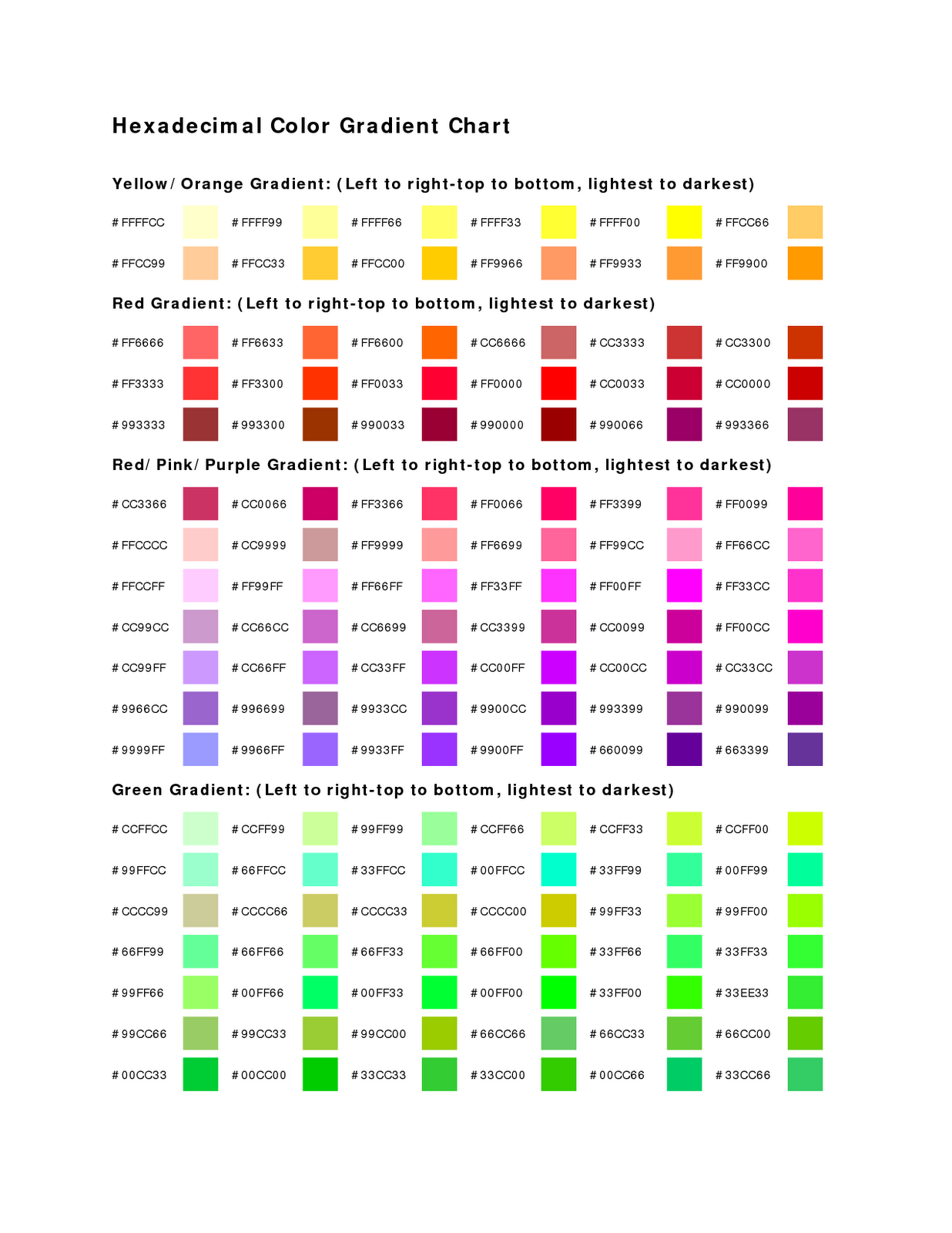Decoding the Digital Rainbow: Your Guide to Online Color Code Finders
Ever scrolled through Instagram and been completely mesmerized by a perfectly curated feed, wondering how they managed to get that *exact* shade of millennial pink? Or maybe you're redesigning your website and need the precise hexadecimal code for your brand's signature teal. Well, my friend, the answer lies in the magic of the online color code finder. These digital wizards can decipher the hues of the internet and translate them into usable codes, opening up a world of color possibilities.
Imagine having the power to pinpoint any color you see on your screen – a vibrant sunset, a chic fashion blogger's perfectly coordinated outfit, or even the subtle shade of gray on a minimalist website. That's exactly what a color code finder tool allows you to do. These tools can identify the specific color code of any pixel on your screen, giving you the digital equivalent of a paint swatch.
Before the advent of these online tools, designers and developers had to rely on cumbersome methods like color palettes, guesswork, and expensive software. Now, finding the perfect shade is as easy as a few clicks. These online tools have democratized design, empowering everyone from seasoned professionals to amateur creatives with the ability to wield the power of color.
Online color code finders have become indispensable tools for web designers, graphic designers, digital artists, and anyone working with color in the digital realm. Whether you're creating a website, designing a logo, or editing photos, knowing the exact color code is essential for maintaining consistency and achieving the desired aesthetic. These tools have revolutionized the workflow by eliminating the need for manual color matching and streamlining the design process.
A color picker online essentially acts as a digital eyedropper. It allows you to select any pixel on your screen and instantly reveals the corresponding color code in various formats, such as hexadecimal, RGB, and HSL. This information is crucial for replicating colors across different platforms and ensuring that your designs look consistent regardless of the device or browser being used.
The history of online color code finders is intertwined with the development of web technologies. As the internet became more visual, the need for precise color control grew. Early color pickers were simple browser extensions, but they have evolved into sophisticated tools with advanced features like color palettes, gradients, and conversion between different color models.
One of the main issues users encounter with color pickers is screen calibration. Different monitors may display colors slightly differently, which can lead to discrepancies. However, many advanced color pickers offer calibration tools to mitigate this issue.
Hexadecimal codes, often prefixed with a '#', represent colors using a six-digit combination of letters and numbers. RGB values represent colors using a combination of red, green, and blue values, while HSL uses hue, saturation, and lightness. Online color identifiers can seamlessly convert between these formats.
Benefit 1: Precision. Imagine needing that specific shade of blush pink for your website's background. A free online color code finder gives you the precise hex code, eliminating any guesswork.
Benefit 2: Consistency. Branding relies heavily on consistent visuals. By using a hex color code finder online, you can ensure your brand colors are consistent across all platforms.
Benefit 3: Efficiency. No more wasting time trying to manually match colors. A color code finder website provides instant results, streamlining your workflow.
Step-by-step guide: 1. Open your chosen color code finder tool. 2. Navigate to the webpage or image containing the color you want to identify. 3. Use the eyedropper tool to select the desired color. 4. Copy the generated color code.
Advantages and Disadvantages
| Advantages | Disadvantages |
|---|---|
| Precision and Consistency | Potential discrepancies due to screen calibration |
| Efficiency and Ease of Use | Limited functionality in some free versions |
Frequently Asked Questions: What is a hex code? What is RGB? How do I use a color code finder? What are the best online color code finders? How can I ensure color accuracy? What are the different color formats? How do I convert between color formats? What is the difference between hex and RGB?
Tips and tricks: Calibrate your monitor for accurate color representation. Experiment with different color code finder tools to find one that suits your needs. Explore the advanced features offered by some tools, such as color palette generation and gradient creation.
In conclusion, the online color code finder is a game-changer for anyone working with color in the digital world. From ensuring brand consistency to simplifying web design, these tools offer precision, efficiency, and accessibility. By understanding the different color formats, utilizing the features of various tools, and following best practices, you can harness the power of color and elevate your digital creations. Whether you’re a seasoned designer or just starting out, embracing the online color code finder is a step towards unlocking a world of vibrant possibilities. So go forth, explore the digital rainbow, and let your creativity flow.
Cracking the code decoding nyt crossword drain clues
Van buren arkansas historic district
Pimp your profiles the ultimate guide to social media backgrounds png