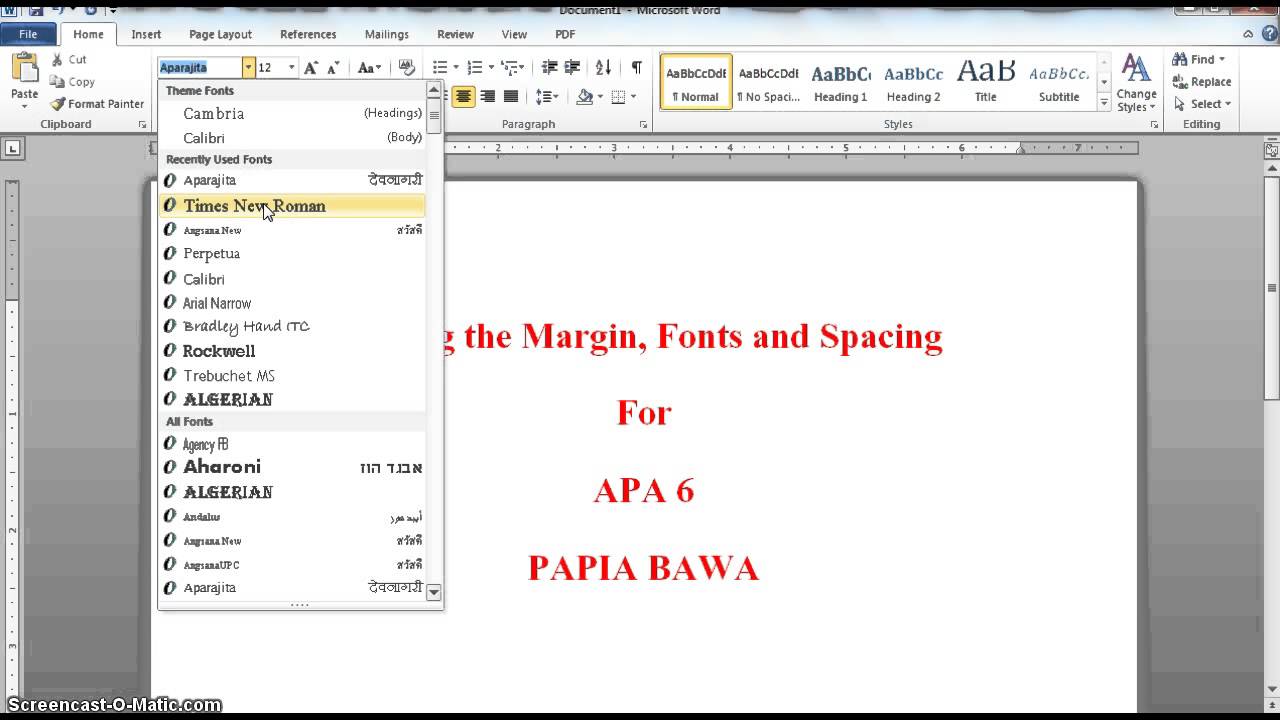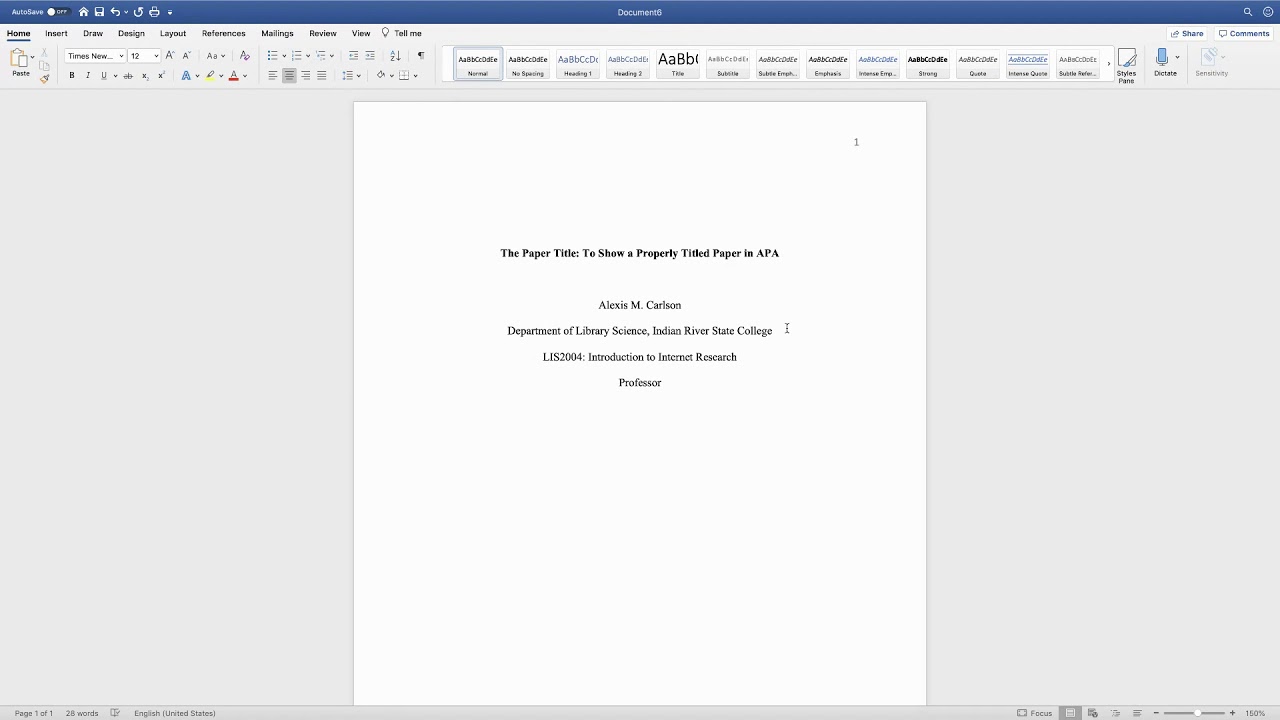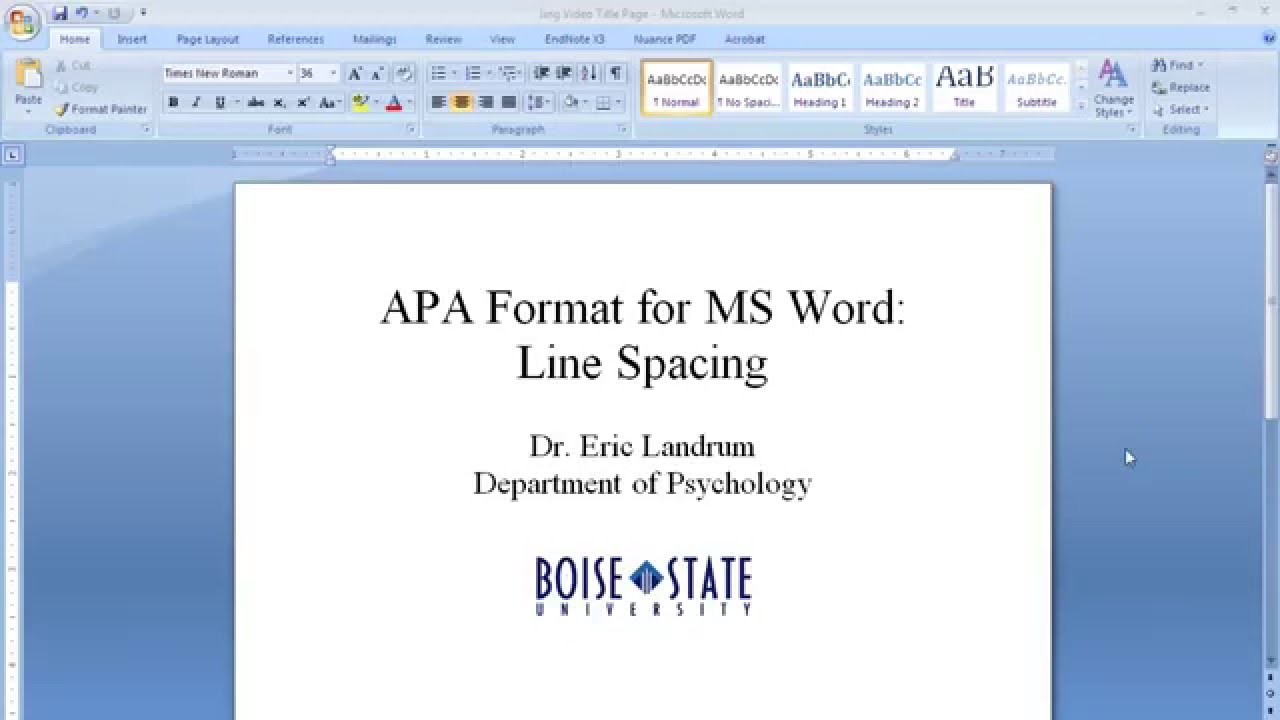Conquer APA 7 Formatting: Font Size, Spacing, and Style Hacks
Wrestling with APA 7th edition formatting? Don't let font sizes and spacing trip you up. This guide breaks down everything you need to know to achieve that perfectly formatted paper, freeing you to focus on your brilliant ideas.
APA style, developed by the American Psychological Association, is a widely accepted formatting standard for academic writing, particularly in the social sciences. Getting the typography right, specifically the APA 7 font size and spacing, is crucial for clarity, readability, and professional presentation. Imagine trying to decipher a dense academic text with inconsistent spacing and a tiny, hard-to-read font. Nightmare, right? Proper formatting prevents that.
Why does the APA care so much about font and spacing? Consistency is key. A standardized format ensures that research is easily accessible and comparable across different publications. It eliminates distractions caused by unusual formatting choices, allowing readers to focus on the content itself.
The 7th edition of the APA Publication Manual introduced some changes to the formatting guidelines, so it's essential to be up-to-date. A common mistake is using outdated information, particularly concerning font choices. While previous editions allowed for Times New Roman, the 7th edition recommends sans-serif fonts like Calibri (11pt) and Arial (11pt) for increased readability on screen. Sticking with 12pt Times New Roman is also acceptable.
Beyond the font type and size, double-spacing throughout your paper, including the reference list, is paramount. This improves readability and provides ample space for feedback and annotations. Properly setting margins (1 inch on all sides) is also essential for a polished look and adherence to APA guidelines.
The history of APA style stems from a 1929 article in Psychological Bulletin, aiming to standardize manuscript submissions. Over the years, it has evolved to address the changing landscape of academic publishing, including digital formats.
One of the main issues students face is keeping track of all the specific requirements. Using a template can significantly simplify the process. Many word processing programs offer pre-formatted APA templates, ensuring your document starts with the correct settings.
Three key benefits of correct APA 7 font size and spacing: Enhanced readability, professional appearance, and easier grading for instructors. Consistent spacing and appropriate font size significantly improve the reading experience, making it less strenuous for the reader. A professionally formatted paper demonstrates attention to detail and adherence to academic standards. Lastly, following the guidelines makes it easier for instructors to grade papers efficiently and fairly.
Action Plan: Choose your preferred font (Calibri 11, Arial 11, or Times New Roman 12), set your margins to 1 inch, and double-space your entire document. Use the paragraph spacing options to ensure no extra space appears between paragraphs.
Checklist: Font (Calibri, Arial, or Times New Roman), Font Size (11 or 12), Margins (1 inch), Double Spacing (Entire document).
Step-by-Step Guide: 1. Open your document. 2. Select your chosen font and size. 3. Set your margins. 4. Apply double spacing.
Advantages and Disadvantages of Sticking to APA 7 Font and Spacing
| Advantages | Disadvantages |
|---|---|
| Improved Readability | Initial setup can be time-consuming |
| Professional Appearance | May require adjustments for specific publication requirements |
| Consistent Formatting |
Best Practices: 1. Use a template. 2. Regularly consult the APA 7 manual. 3. Use the paragraph spacing options correctly. 4. Check your formatting before submission. 5. Ask for feedback if unsure.
Real Examples: 1. A research paper. 2. A literature review. 3. A dissertation. 4. A thesis. 5. An essay.
Challenges and Solutions: 1. Inconsistent spacing - check paragraph settings. 2. Wrong font size - select correct size in font options. 3. Incorrect margins - adjust page setup. 4. Difficulty remembering all rules - use a checklist. 5. Formatting issues when copying from other sources - clear formatting and reapply APA styles.
FAQ:
1. What font size should I use in APA 7? 11pt for Calibri and Arial, 12pt for Times New Roman.
2. Is APA 7 double-spaced? Yes, throughout the entire document.
3. What are the margin requirements? 1 inch on all sides.
4. Can I use a different font? Only Calibri, Arial, or Times New Roman are recommended.
5. What is the recommended line spacing? Double spacing.
6. Where can I find more information about APA 7 formatting? The official APA Publication Manual.
7. Are there any online resources for APA formatting? Yes, numerous websites and style guides are available.
8. What if my instructor has different requirements? Always follow your instructor's specific guidelines.
Tips and Tricks: Use the built-in style features of your word processor to ensure consistency. Create a sample document with the correct formatting to use as a reference.
Mastering APA 7 font size and spacing is a crucial step in presenting your academic work professionally. By adhering to these guidelines, you enhance readability, demonstrate attention to detail, and ensure your work is taken seriously. While it might seem like a small detail, consistent formatting contributes significantly to the overall impact of your research. Don't let formatting woes hold you back. Embrace these tips, tricks, and best practices, and focus on what truly matters: your brilliant ideas. Take the time to familiarize yourself with the resources available, including the official APA Publication Manual and various online guides. Investing in proper formatting will ultimately save you time and frustration in the long run, allowing your work to shine. Remember, a well-formatted paper demonstrates professionalism and respect for the academic community. So, go forth and conquer APA 7 formatting!
Mastering multiplication tables with while loops in php
Lost dog the power of personalized pet id tags
Decoding pap in bowling positive axis point explained